Internet providers all over the world often boast about ultra-fast internet speeds in their advertisements and consumer-facing public relations broadcasts. Whether it's the latest in fiber optics or just your run-of-the-mill WiFi, you can be sure that your internet provider will make exaggerated claims about consistency, upload, and download speeds.
Whenever you sign up to a new internet contract, the first thing you should do is perform an internet speed test online. This article provides an unbiased overview of the 10 best speed test solutions for your phone and desktop:
- Online Speedtest by Ookla
- NetSpot
- Verizon Speed Test
- Google Fiber Speed Test
- Fast
- SpeedOf.me
- AT&T Internet Speed Test
- SpeedSmart
- Xfinity Speed Test
- Meteor
Read on for the detailed analysis of each solution.
To give your WiFi signal a boost, check our lists of the best WiFi routers, best mesh WiFi systems and best WiFi extenders. Choose the best one that fits your needs and say goodbye to WiFi dead zones in your home!
Best Internet Speed Test Solutions
There is no need to worry about how to test internet speed. Testing is easy. Simply open one of the best internet speed tests and run it. It will quickly tell you the real speed of your connection. With this information, you can then determine whether you’re getting what you paid for. Test your speed then compare it with the speed your internet service provider advertised.
Continue reading as we review the 10 of the most popular free internet speed tests in 2021.
1. Online Speedtest by Ookla
Ookla is the original provider of free online speed tests. As the global leader in internet speed testing, users can trust Ookla to deliver accurate results measuring performance and network diagnostics. With the click of a single button, users can take advantage of Ookla’s free speed test to find out the most unbiased information regarding their real-time internet speeds.
Unlike some of the speed test providers here, Ookla is not an internet provider and thus does not have a conflict of interest when it comes to providing broadband speed tests.

What’s great about Ookla’s Speedtest is that it offers users the opportunity to choose a test server anywhere in the world. While Ookla will automatically pair you up with a regional service, you can choose your own by clicking the ‘Change Server’ link and entering a search in the search bar. Along with upload and download speeds, they also perform a ping test. This is great for those who are curious about ping times between themselves and others in distant geographical regions.
✅ PROS:
- Relatively Unbiased
- Global Leader
- Perform a ping test
- Server Selection
- Free
⛔️ CONS:
- Ads
2. NetSpot
Far more than just a simple speed test, NetSpot is a complete wireless auditor solution for analyzing wireless area coverage, network security, network feasibility and much more. NetSpot can help individuals and consumers determine the optimal set up for wireless networks through its analysis of wireless radio frequency behavior.
With a full site survey, NetSpot can help you determine your WiFi coverage, find "dead" zones as well as help you to understand where to place the equipment to enable maximum coverage. With its data collections and data visualization software, users can collect important information about their networks and workplaces to optimize wireless network solutions.

NetSpot also works wonders as a troubleshooter for solving issues related to network connectivity. Use NetSpot to resolve connection issues and identify sources of wireless interference all while receiving professional service and advice.
✅ PROS:
- Holistic Wireless Diagnostic Service
- A Huge Array of Features
- Great for Businesses
- Free for Personal Use
⛔️ CONS:
- Complicated User Interface
- Far More Than a Simple Speed Test
3. Verizon Speed Test
Verizon Wireless is the largest internet service provider in the United States with over 147 million customers. With so many customers and so many different internet plans, its no wonder Verizon offers a free speed test. While it’s simply good customer service to provide a free speed test to your customers, you have to wonder whether Verizon speed test results are actually impartial.

Huge internet speed providers such as Verizon have vested interests in maintaining their public-facing credibility as top internet speed providers. With this in mind, users should also consider testing their internet speeds on one of the independent internet speed test sites. Nevertheless, Verizon’s free speedtest is simple to use and offers a range of tips and other information for users.
✅ PROS:
- Intuitive user interface
- Links to resources and other information
- Free
⛔️ CONS:
- Biased source
- Large ad space for Verizon
- US only
4. Google Fiber Speed Test
Google Fiber Speed Test is the best speedtest from Google, one of the original providers of fiber optics around the world. While fiber optics are known for offering some of the fastest speeds, most people rely on wireless connections to power their internet connections.

While designed with Google Fiber in mind, Google Fiber Speed Test can be used to test any internet speed. The user interface is clean and minimalist, something users have come to expect from Google. Free from cluttered ads, users are directed to click the play button.
Clicking the play button will begin the test, with results quickly appearing in the speedometer in the middle of the screen. Here Google also offers a link to learn more about speed testing in general, what affects speeds, and how to improve internet speed.
✅ PROS:
- Perform a ping test
- Simple User Interface
- No Ads
- Free
⛔️ CONS:
- Potential Bias/not an Independent Service Provider
5. Fast
Fast.com is an easy-to-use free Internet speed test site run by Netflix. It measures your download speed by testing your connection between your device and Netflix's servers, they use in their content delivery system.
Simply visit Fast.com — the official Netflix speed test website — and instantly your internet speed to be thrown up on the screen. If it’s a few Mbps less than what you’re expected, there’s no cause for concern.

Netflix mainly expects this to be used by people who want to test if their current speed can handle Netflix content, however, the results you get are pretty similar to the results you'd get with a speed test directly from your ISP.
✅ PROS:
- No Ads
- Super Clean Interface
- Test Runs On a Secure https Protocol
⛔️ CONS:
- Lack of Information About Troubleshooting or Improving Connection Speeds
6. SpeedOf.me
SpeedOf.me is broadband speed test designed for most operating systems and optimized for mobile devices. Speedof.me offers a useful program to test download and upload speeds, visualizing the results in a colorful graph in real time.

If you’re looking to perform multiple speed tests over time, Speedof.me includes a history graph to help you compare past results. This can be useful for running speed diagnostics concerning potential throttling or rush hour times. As providers can sometimes be overwhelmed by popular usage, Speedof.me can help you determine the time of day when your internet connection is most powerful.
✅ PROS:
- HTML5 Optimized For Mobile and Desktop
- Free
- Convenient Data Visualization
⛔️ CONS:
- Ads on Site
- Slightly Cluttered Interface
7. AT&T Internet Speed Test
AT&T offers an online Internet speed test by DSLReports. Even though it looks a bit outdated, the service itself performs well and provides accurate results.

We appreciate that it displays test results as plain text, making it easy to copy and save them for later.
✅ PROS:
- Provides Download Estimates For MP3 Files and Video Clips
- Provides Upload Estimates For Email Attachments and Photo Galleries
⛔️ CONS:
- No Information Regarding The Testing Location
- No Information About Your IP address
- No Information About Internet Service Provider (ISP)
- No Information Providing Ping/Latency Results on Mobile Devices
8. SpeedSmart
SpeedSmart is a useful Internet speed test that provides information about download/ upload speeds, and ping information for your connection. That ping information could be valuable if you’re trying to do a deeper analysis of your connection.

SpeedSmart supports a series of advanced settings to get the best of your Internet connection and offers an iOS and Android apps you can download and run to keep a history of results.
Thanks to the detailed history list, chart and stats this tool saves, you can always keep track of your Internet connection speed values.
✅ PROS:
- Easy-to-use
- No Pop-ups
- Perform a ping test
⛔️ CONS:
- Takes Much Time to Complete a Test
- No Connection Boost Feature
9. Xfinity Speed Test
The Xfinity Speed Test by Comcast Cable Communications is a handy tool to quickly test your Internet speed. It takes just a few seconds to get your download and upload speed numbers, and it will even tell you what your latency is across the network.
Like other similar services, it automatically chooses a server to ping in order to measure your speeds. However, if you want to, you can select your own testing location. The service isn’t bogged down by ads, which is awesome.

Xfinity also shares a few simple tips for increasing speeds about router placement, device capabilities, updating operating systems, etc.
✅ PROS:
- No ads
- Test Runs on a Secure https Protocol
- You Can Select Testing Location
- Support for Both IPv6 and IPv4
- Test Results Sharing
- Easy-to-use
⛔️ CONS:
- Limited Information Regarding the IP Address Used for Testing
- No Graph View
- Doesn't Work While Switching Between Tabs or Minimizing the Browser
10. Meteor: Free Internet Speed & App Performance Test
Meteor is a free internet speed test software by OpenSignal available for iOS and Android that allows you to test your download/upload speeds, and do a ping test.
At the bottom of your test results, Meteor has a list of apps (25 apps) with assessments of how well they'd work based on your last test. It will break down the app’s performance into four categories: Poor, OK, Very Good and Awesome - based on the current network connection available.

In the list of supported apps are the following: Gmail, Facebook, Youtube, Google Maps, WhatsApp, Twitter, and 19 apps more! Just click on a specific app, and it will provide a breakdown of how well it will work based on your current connectivity.
✅ PROS:
- Easy-to-use
- Nice and Colorful UI
- Results are Pretty Accurate
- Perform a ping test
⛔️ CONS:
- Takes Much Time to Complete a Test
- No Connection Boost Feature
Test My Internet Speed
Internet speed tests are free online services or apps that allow you to test the real-time speed of your internet. Most of the time, we don't think of using an internet speed test unless our internet is already slow. But it’s important to test your internet anytime you sign up for a new plan or switch internet providers. If there’s anyone principle behind this process, it’s that broadband providers are notoriously dishonest when it comes to marketing their internet speeds.
Performing a speed test will indicate your download and upload speeds. Speeds are usually measured in megabytes per second with download speeds often performing much faster than upload speeds. The reason for this is that most internet services are optimized for downloading information, such as streaming or loading web pages. Upload speed measures how quickly your connection sends information to others and is thus often slower.
If your internet feels laboriously slow or you just switched to a new plan, test your new connection with one of the best wifi speed tests. Internet speed tests give you an accurate indication of the real-time speed of your connection meaning how much bandwidth is available to you at the current time.
Bandwidth Place Speed Test - How Good is It?
When testing your internet speed, it is vital to use the best speed test to get consistent, reliable results. There are dozens of speed test tools out there, and one we recently tested is Bandwidth Place Speed Test. How does it stack up?
Overall, this speed test is quite good. You can test your internet speed with one click. It works on both computers and mobile devices and uses HTML5 instead of Flash for device compatibility. You can choose the closest server you want to test from. However, the server choices are a bit limited. Other services have more options.
One nice feature is that you can download or share your test results, but you cannot save them for future comparisons. This is our only real drawback with this service.
Although Bandwidth Place is not the best speed test out there, it’s pretty darned good. We love the clean, polished interface, simple to use tool, and attractive graphic results.
What are the Best Internet Speed Numbers?
Fast internet speed is based on two factors: upload and download speeds. Typically, providers offer faster download speeds and slower upload speeds. That can be problematic for gamers and users of cloud services who upload lots of large files.
Generally, fiber optic cable is the fastest, cable is the next best, and then DSL or satellite internet is the slowest types of service. How much speed you need is based on how you use it. There are a lot of other factors that affect internet speed, such as how many users are sharing the bandwidth and heavy load times during the day. Hardware and software can also affect internet speeds.

However, a good rule of thumb regarding a fast internet speed is that speeds between 100 Mbps and 2000 Mbps are very fast. They should deliver 4K streaming video perfectly and a reliable gaming experience. Speeds below 50 Mbps can mean interruptions in service, buffering when you are watching a movie, and other irritations. It really depends on how much you are doing online and the type of activities.
Netflix recommends the following speed guidelines:
- 0.5 Mbps – Required broadband.
- 1.5 Mbps – Recommended broadband.
- 3.0 Mbps – SD quality.
- 5.0 Mbps – HD quality.
- 25 Mbps – Ultra HD quality.
YouTube recommends these speeds for their services:
- 2.5 Mbps – HD (720p) quality.
- 4.0 Mbps – full-HD (1080p) quality.
- 15 Mbps – 4K Ultra HD quality.
If you have ever wondered how to check internet speed, keep reading.
How to perform the Internet speed test with Google:-
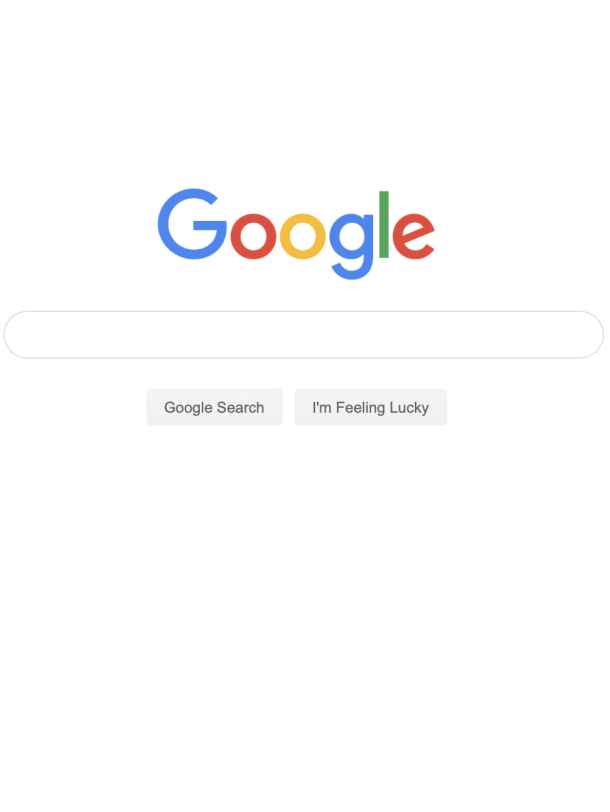 1. Go to Google.com.
1. Go to Google.com.
-
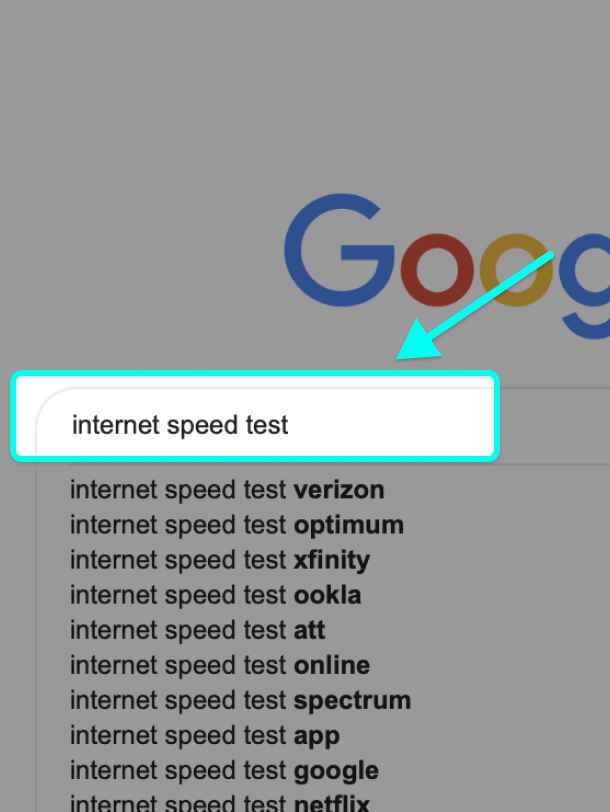 2. In a Google search window type in “speed test” or "internet speed test".
2. In a Google search window type in “speed test” or "internet speed test".
-
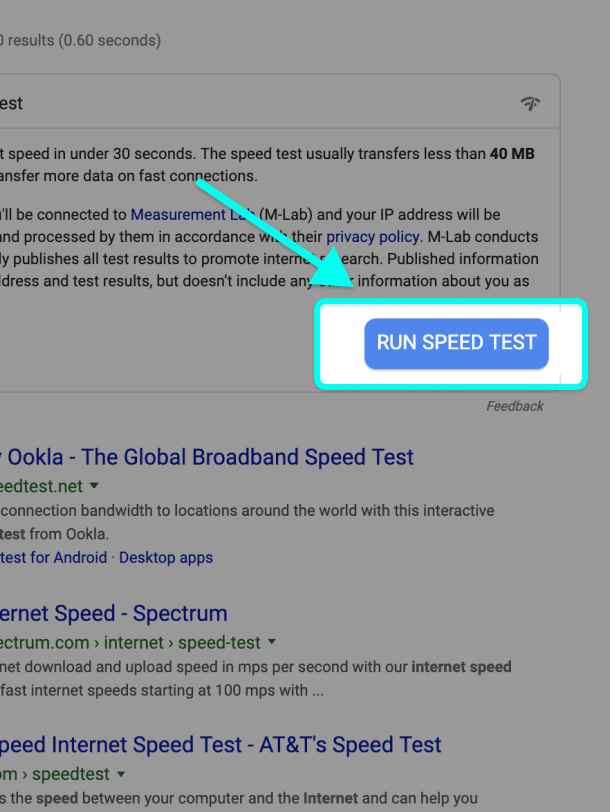 3. Сlick the blue "Run Speed Test" button.
3. Сlick the blue "Run Speed Test" button.
-
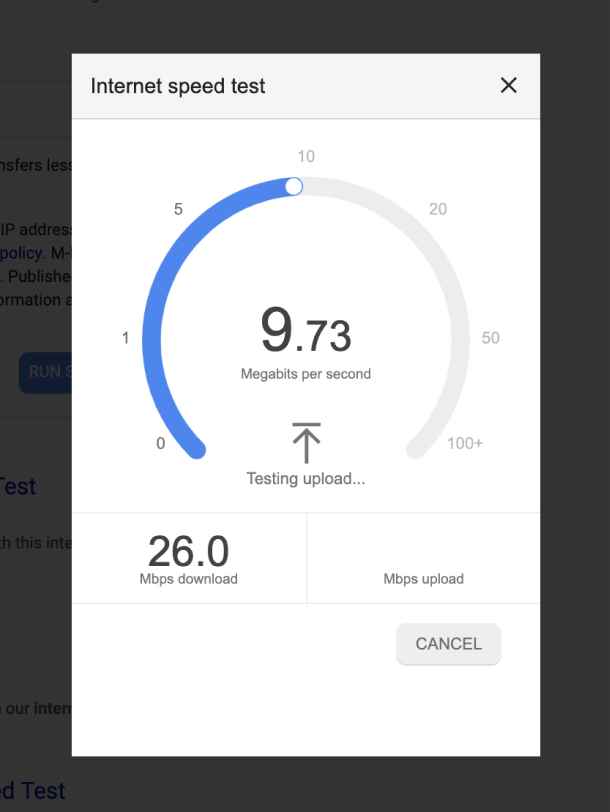 4. Wait for about 30 seconds while Google is checking on your internet connection speed.
4. Wait for about 30 seconds while Google is checking on your internet connection speed.
-
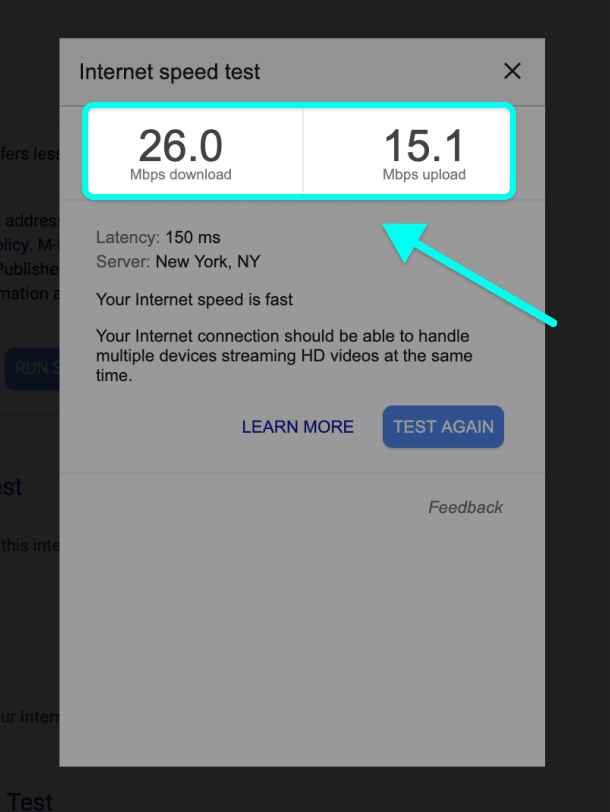 5. See your test results: Download speed, Upload speed, and latency.
5. See your test results: Download speed, Upload speed, and latency.
-
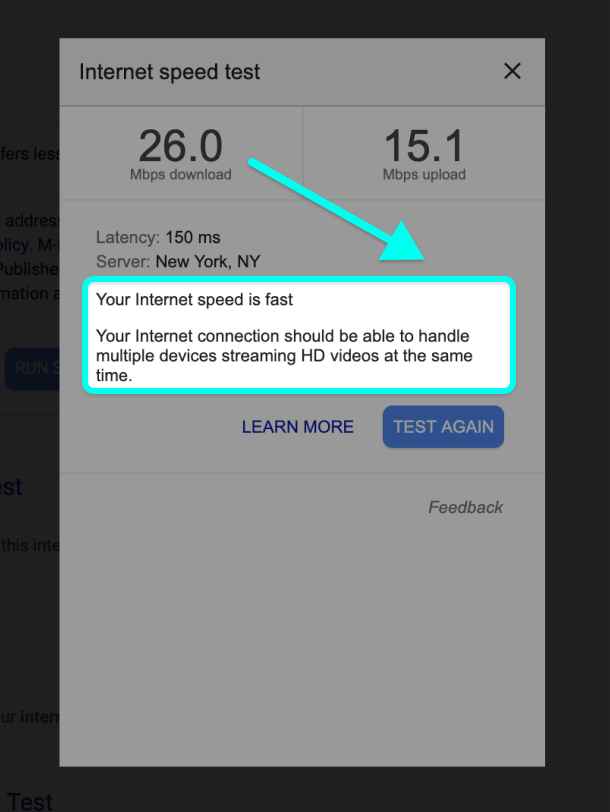 6.Check Google recommendations for internet activities based on your Internet speed numbers.
6.Check Google recommendations for internet activities based on your Internet speed numbers.
A note from Google: The test can accurately measure connection speeds up to 700 Mbps. If your connection speed is over 700 Mbps, results could be lower than your actual connection.
What to Do if My Internet Speed is Slow?
Most ISPs offer speeds of “up to…” so that means during the day, your internet speed will fluctuate and may not reach the maximum. To find out what your speed is, regularly use the best internet speed test you can to find out how it changes and at what times during the day. Once you know your average internet speed, you can do something to fix it. Some tips to try are:
- Reboot or replace your hardware - faulty modems/routers are the number one cause for slow internet speeds. Sometimes just rebooting your modem and router will fix the problem.
- If it’s a hard-wired (cat5 cable) connection, try swapping out the cable.
- Log into your router and limit the number of devices/connections that can be used at one time.
- If you are using any Coax splitters, try removing them. They could be watering down your signal.
- Check for programs that run in the background that could be using up all your bandwidth. Also, scan for malware or viruses that do this too.
- Reset your Wi-Fi signal and tweak the router settings to get the most out of it. Use the most accurate speed test to make sure you know exactly how fast or slow your Wi-Fi is.
- Contact your ISP and troubleshoot if you are consistently not getting the speeds you pay for. You may need to upgrade your plan or pay more for faster speeds.
Just if you used one of the mentioned WiFi speed test solutions we recommend above and got poor results doesn’t mean it's time to buy a new router or switch to a different ISP. In most cases, the issue is local and to find it, you can download a WiFi analyzer app such as NetSpot to perform a WiFi survey and see your "dead" zones, as well as the level of WiFi signal in every point.
How to Increase WiFi Internet Speed Permanently?
If your current router is quite old, then upgrading to a modern WiFi router supporting the latest wireless technologies is the best way to increase your WiFi internet speed. Such an upgrade may be costly, but the difference may be dramatic.
Netgear Orbi Tri-band Whole Home Mesh Wi-Fi System
If you have been wondering how to improve your internet speed, the Netgear Orbi Tri-band Whole Home Mesh Wi-Fi System is the best option around! It gets high marks from respected reviewers all over the internet. The system is easy to install, super-fast, and boasts of plenty of LAN ports and is MU-MIMO ready.

It also delivers solid high-speed internet to the far-reaching dark corners of your home or office. If you are searching for the best mesh Wi-Fi system, this one might be it. The only negatives are it is larger and bulkier than most home routers and is it quite expensive (roughly $300).
Asus AC1900 Dual-Band Gigabit Wi-Fi Router
Looking for the best wireless router that delivers screaming speeds? The Asus AC1900 Dual-Band Gigabit Wi-Fi Router won’t disappoint you. This piece of hardware has a great 802.11ac range coupled with a pleasing user interface to manage the router, connections, and security options. The AC1900 model has four Gigabit LAN ports and a WAN port, one USB 2.0 port, and a USB 3.0 port.

Built for professionals, home users will also enjoy the slick interface and smooth speeds. In speed tests, the AC1900 showed impressive promise reaching 1.3Gbps speed on the 5GHz band. However, unless you have high-end devices capable of those speeds, you may not benefit from all this firepower. You can’t remove the stand, and the aesthetics aren’t as pleasing as others, but those are our only two complaints.
TP-Link AC1750 Smart WiFi Router
The sleek and glossy TP-Link AC1750 router sports three 5dBi antennas that serve the 5GHz band. Many manufacturers have moved away from external antennas, but whether or not they help this model, it surely puts out nice fast speeds. It also supports both 2.4GHz and 5GHz bands. The TP-Link AC1750 also won’t break the bank. It’s quite affordable at around $60. This piece of networking hardware comes with four Gigabit LAN ports, plus a Gigabit WAN port and 2 USB ports, along with a WPS button to connect like-minded appliances.

Along with powerful NAS capabilities, the AC1750 also has a built-in DLNA server. If that wasn’t enough, it’s also IPv6 ready for enhanced security to keep your stuff private and safe. The only downside to this device is that it can be glitchy, users experienced some slow upload speeds, but downloads are great.
Test Away With Free Speed Tests
Testing your internet speed regularly is the best defense against being taken advantage of by your internet service provider. While you can definitely use your service provider’s proprietary speed test, it’s always good to cross reference your results with those of an independent third party test. This way you can be sure that you’re getting what you paid for in full.

