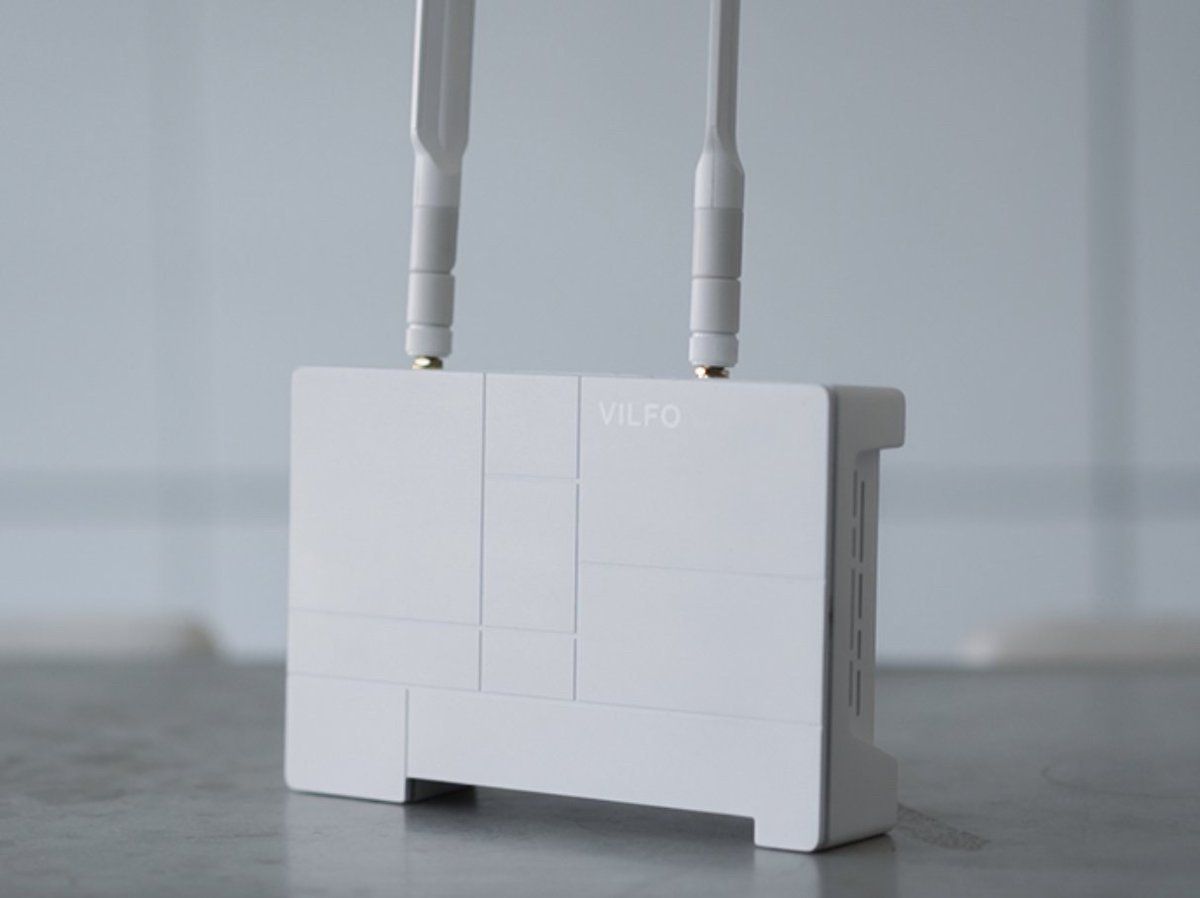More people than ever before are concerned about privacy these days and installing a VPN on your router is one of the best ways to protect your digital footprint.
Why Use a VPN
With hackers and thieves at the ready, just waiting to find a way in, it’s essential to tighten up our digital security. A VPN on a router encrypts and secures the connection between your device and the website you are browsing. Therefore, no one can see your online activity or steal your personal details.
By installing a VPN on your router, it protects all your devices, not just your computer, cellphones, and tablets. With a VPN in place, your IoT devices, smart home electronics, and appliances are also protected. These items can be vulnerable to hacking.
How to Set Up a VPN on a Router
Although it may seem like a daunting task, setting up a VPN on a router is actually pretty quick and easy. Just follow the simple steps below to set up a VPN on a router. For this example, we are using NordVPN (one of the best VPN services) and a Vilfo router (in our opinion, the best VPN router).
Step 1
Log into your router using the instructions provided and your username/password.

Usually, you enter the router’s IP address into a browser and then fill in the login form.
Step 2
You can either “enable” VPN functionality or install a VPN client by adjusting the configuration settings on your router.

With a Vilfo router, go to Menu -> VPN Provider and select NordVPN from the list and click Install. Enter your username/password from NordVPN. Click Add. You can now connect to their servers.
Step 3
Connect your router to your VPN’s servers. Logged into your Vilfo router, go to Menu - > Devices.

Find the group you want to connect with, and using the drop-down, select your VPN. Choose your region and click the Connect button. Once connected, your VPN will turn green.
You are all set. Now all traffic to and from your devices will be encrypted through your router’s VPN.
How do You Know if Your Router is Compatible with a VPN?
Before you decide to install a VPN on your router, you must confirm that it is compatible. Not all routers support VPNs. Check out our list of the best Wi-Fi routers.
You can check your router owner’s manual to see if it mentions VPN capabilities or call the manufacturer for support. You can also search online. Enter the make and model of your router in a Google search and mention “VPN compatible” to see what comes up.
If you plan to purchase a new router, get one with a VPN installed, or has the ability to add one later. You never know when you might want to use a VPN down the road.
How to Set Up VPN on a Router — Frequently Asked Questions
Some of the most frequently asked questions about router VPNs are:
Should I set up a VPN on my router?
If, you want to ensure the utmost privacy and security for your home network, yes. Be sure to read about the limitations of using a VPN before making your decision.
Does my router support VPN?
You will need to check with the manufacturer or find out online if your make/model supports VPN capabilities. Read your owner’s manual; it may tell you in there.
How do I connect my NordVPN to my router?
Follow the easy steps above to quickly connect your NordVPN service to your router and start encrypting all your communications for a more secure and private online experience.