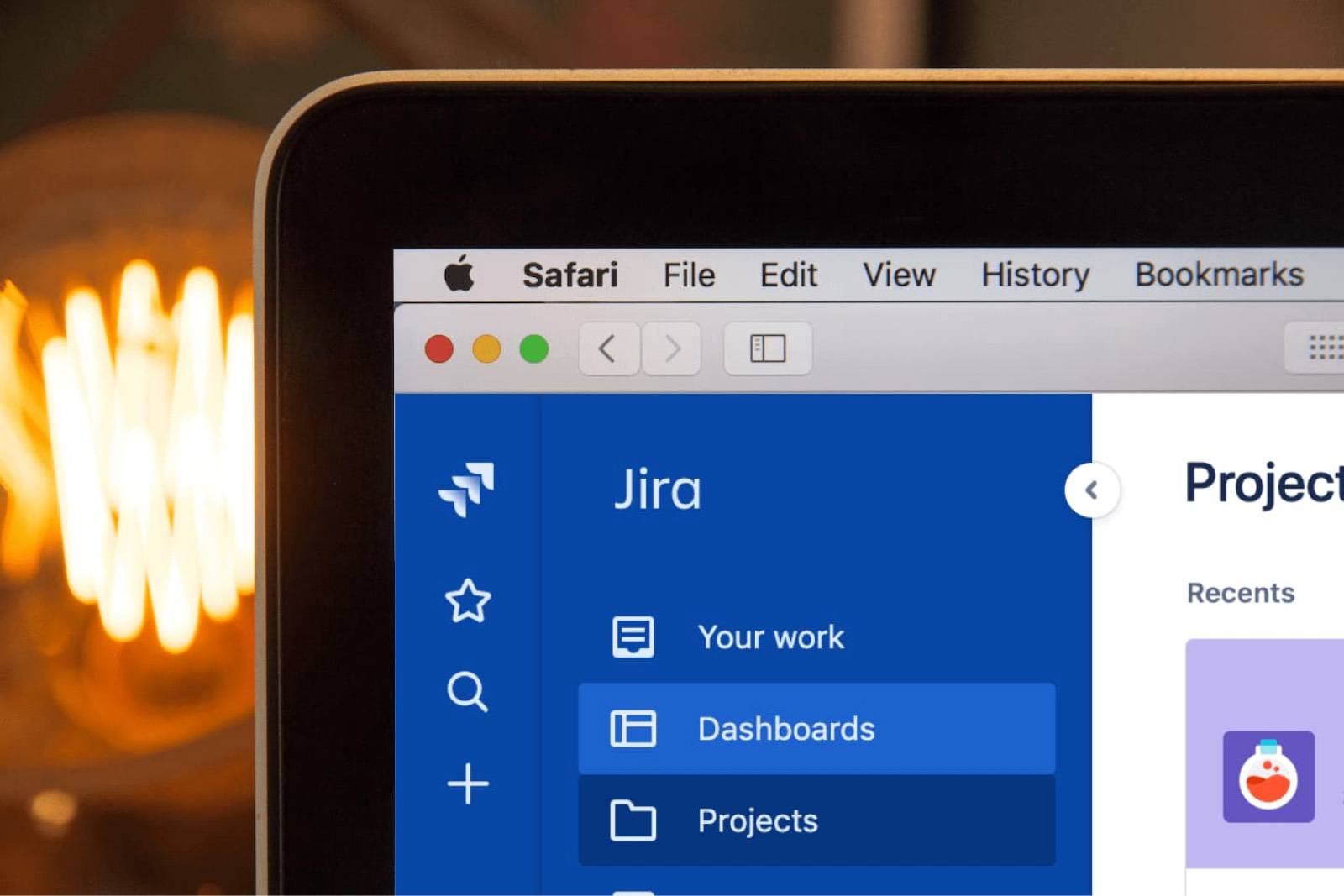Managing projects can be a difficult task, especially if you’re handling multiple projects at a time and you’re not equipped with the right tools. Online project management makes it easier for everyone in the team to be more productive, whether they’re working on-site or remotely.
Online project management software streamlines your operations and makes collaborations among teams more efficient. These, in turn, make it easier for you to keep track of projects and their progress, budgeting, task delegation, scheduling, time management, and more.
Here are some factors you need to consider when choosing the best online project management software:
Ease of use
Go for software that’s easy to use. It should be straightforward and able to address your business’s needs. You can opt to try out programs that offer free trials, so you can assess their capabilities first-hand.
Customizability
Choose software that offers customizability, so you can configure it to fit your needs.
Capacity for collaboration
One of the most important aspects of doing project management online is the capacity for collaboration. Whether you’re in the office or working at home, it’s crucial that your software of choice lets you contribute your input wherever you may be.
Functionality
Check your online project management software for its functionality. This means checking for features for task management, such as file sharing, calendars, and idea management.
The 10 Best Online Project Management Tools
We’re sharing some of the best online project management software that can help increase productivity in the workplace.
1. Monday
If you’re looking to automate your workflow, Monday.com is a great choice. It has a simple interface that allows users to streamline discussions, get access to analytics and reporting, create customizable workflows and Gantt charts, and more.

One of its best features is Automations, a time-saving feature that takes care of repetitive work, so you can have more time to focus on other tasks. It offers different views, enabling users to view data as a map, calendar, or Kanban, among others. Its dashboard gives users a bird’s eye view of their projects, letting them easily track progress, workloads, and timelines.
Monday.com currently offers five pricing tiers, from its free Individual plan with up to two seats to the Enterprise plan for organizations that want enterprise-grade control, support, and security. Other plans include Basic at $8 per seat per month, Standard at $10 per seat per month, and Pro at $16 per seat per month.
✅ PROS:
- Workflow integration
- Easy to set up
- Unlimited boards
⛔️ CONS:
- May have glitchy time trackers
- Limited Automations functions
2. Basecamp
One of the most popular online management tools, Basecamp makes collaborations easier for teams, especially those who work remotely. Its streamlined interface is simple and easy to understand and enables users to see everything in one place.

Its features include essentials that let you get the job done as efficiently as possible. These include message boards, group chats, automatic check-ins, and file sharing. It has features for everyone on your team, from executives and managers to individuals. It also has a unique tool: Hill Charts. These work alongside your to-do lists, letting you better monitor your progress.
Basecamp offers two tiers. Basecamp Personal is free to use but has limited functionality. Meanwhile, Basecamp Business goes for $99 per month flat.
✅ PROS:
- No need to pay extra when adding more users
- User-friendly interface
- Relatively affordable monthly flat rate
⛔️ CONS:
- Lacks time tracking
- Can’t archive topics
3. Trello
Trello is also an ideal online project management software for startups and organizations. It uses Kanban boards and a drag-and-drop interface, giving you a simple way to organize your projects.

It has a number of templates that cover various project types, including business and personal productivity. With it, you can also customize your workflow stages, so you can monitor your progress in real-time. Trello boards, lists, and cards are customizable and expandable, giving you more features as your scope expands. Its software integrations include Confluence, Slack, Dropbox, and Google Drive.
Trello has three pricing options. Individuals and teams can opt to use the free plan. For teams working on multiple projects or teams with up to 100 members, you can choose Business Class, which goes for $10 per month. The Enterprise plan is a great option for organizations with more than 100 members.
✅ PROS:
- No-code automation
- Unlimited cards and members for all plans
- With 2-factor authentication
⛔️ CONS:
- No offline functionality
- Limited keyboard shortcuts
4. Asana
Asana is one of those online project management tools where you can break down your projects into sections and sub-lists. It’s a cloud-based PMS that lets you map out the details of your projects. It offers users a Gantt-chart style view and also a unique Asana calendar for scheduling and prioritizing tasks.

Its Project Overview feature lets the entire team see what’s going on and makes it easier for everyone to stay on top of things. It’s basically a dashboard where all the team members involved can see important links, documents, and updates.
Asana also has the capacity to generate detailed reports, as well as create templates for automating tasks. For those who want software that offers comprehensive integration capabilities, Asana has over 100 integrations for added efficiency. It also has one of the most generous free plans, letting up to 15 users collaborate on a project.
Asana currently offers four pricing plans. Basic is a free plan for individuals and organizations just starting out with project management. Premium is at $10.99 monthly and includes features such as dashboards, timelines, custom fields, and admin console.
The Business plan goes for $24.99 a month and has all the features in Premium, plus added functionalities, such as portfolios, goals, and a custom rules builder. Enterprise, price available on request, is suitable for organizations that need additional control, security, and support.
✅ PROS:
- Clean interface
- Capability to filter tasks
- Customizable workflows
⛔️ CONS:
- Limitations on task assignment
- Limited export options
5. ClickUp
ClickUp is an online project management software that offers customized task views and customizable workflows, among other functions. It also lets each team member select a view that works for them best. This is a great solution for organizations with teams that overlap with each other.

ClickUp allows you to organize your projects based on their priority. With it, you can also filter, search, and customize your options for managing tasks. It has proprietary features, such as slash commands, real-time chat, task tray, assign comments, and home.
It has a lot of other features for Process Management, Task Management, Time Management, and Team Collaboration. The platform offers complete customization capabilities, including custom fields, custom statuses, super rich editing, and saved filters. Meanwhile, integrations include Outlook, Zapier, Time Doctor, Toggl, and Google Drive.
It offers four pricing plans: Free, Unlimited, Business, and Enterprise. Pricing for Unlimited starts at $5 per member per month, while Business goes for $9 per member per month. Enterprise pricing is available on request.
✅ PROS:
- Capability to choose the features you want and hide everything else
- Affordable pricing
- Unlimited tasks even for the Free plan
⛔️ CONS:
- Overwhelming number of features
- UI needs to be improved in terms of loading speed and overall interface
6. Wrike
If you’re an organization with small teams, then you may want to try out Wrike. Use it to create Gantt charts, customizable Kanban boards, and personal dashboards. It has over 400 pre-built native integrations for programs, such as Zendesk and QuickBooks, as well as integrations with file management software from Microsoft and Google.

Wrike offers task lists, shared calendars, automations, file sharing, and collaboration features, which include live editing and instant mentions. It also lets users create campaigns and get real-time performance insights at the same time.
One of Wrike’s best features is its impressive security. While it’s a cloud-based work management platform, it implements enterprise-grade security for more secure collaboration and data protection. It has five key security categories, which are physical, network, system, application, and people.
Wrike’s free plan may be robust, but it does have its limitations. If you need to access features such as time tracking, Gantt charts, and shared dashboards, you can sign up for the Professional, Business, or Enterprise plan. Professional and Business go for $9.80 per user per month and $24.80 per user per month, respectively. Enterprise pricing is available on request.
✅ PROS:
- Activity Stream function
- Has features that allow you to declutter your personal stream
- With built-in editing and approval capabilities
⛔️ CONS:
- UI can be challenging to navigate
- May be difficult to set up
7. Smartsheet
Another cloud-based software, Smartsheet helps teams collaborate, report, manage resources, and plan tasks. It offers integrations with enterprise tools and apps that your organization or team is already using.

One of Smartsheet’s best features is how it resembles a spreadsheet, making it ideal for users already familiar with Excel. With Smartsheet, you’ll be doing away with all the tricky calculations; it takes care of all the calculations needed even from across multiple sheets.
Additionally, the platform allows users to customize their sheets by letting them upload brand logos and apply color themes for each project. Practical features include workflow automation, various task visualization options, real-time notifications, shared views, and detail history.
It integrates with Microsoft, Google, Slack, Jira, and Box. You can also attach files from Google Drive, Dropbox, and OneDrive.
Smartsheet plans include:
- Standard
- Individual plan, which starts at $14 per month
- Business plan, which starts at $25 per user per month
- Enterprise (prices available on request)
- Enterprise
- Premier
✅ PROS:
- Offers sheet-to-sheet linking
- Dashboards are easy to customize
- Has automatic update requests
⛔️ CONS:
- Pricey plans
- Limited compatibility with Excel formulas
8. Zoho Projects
Teams and organizations that are looking for a simple online project management software can give Zoho Projects a try. It helps users manage documents, collaborate with their team, plan projects, track tasks, and more.

With it, you can use Gantt charts to create a project plan and track task schedules. It also has task automation capabilities to save time on routine tasks. Timesheets let you log both billable and non-billable hours.
It has an easy-to-use intuitive user interface that’s accessible to both beginners and pros. Seamless integrations let you work on both Zoho apps, such as Zoho CRM and Zoho Analytics, and third-party apps, including Google Calendar, Google Spreadsheets, and Microsoft Office 365.
Zoho Projects has a mobile app that’s available for both iOS and Android devices. It offers three pricing plans. Free is for up to three users. Premium starts at $5 per user per month for up to 50 users. Enterprise, which goes for $10 per user per month, has no limit on the number of users.
✅ PROS:
- Has available templates
- With task customization features
- Makes it easier for users to switch between projects
⛔️ CONS:
- Very limited features on its Free plan
- Limited reporting tools
9. Paymo
Paymo is a task management software that’s ideal for freelancers who are looking to streamline the way they work. It’s also a welcome alternative for team managers who want to better manage their resources. With it, users can manage tasks, create team schedules, track work time, and even bill clients all in one platform.

It also lets you create estimates based on project data, which you can then share with your client. Another handy feature is the capability to create invoices in multiple languages. Integrations include Google Apps, Slack, QuickBooks Online, and Zapier.
Pricing starts at $0 per user per month for the Free plan, with a 10-user limit. There’s also a Small Office plan, which starts at $11.95 per user per month, with no user limit. For larger teams, there’s the Business plan for $18.95 per user per month.
A feature-rich program, here are some of Paymo’s best features:
- Task management
- Kanban view
- Scheduling and monitoring of activities
- Real-time task comments
- Time tracking
- Apps for both desktop and mobile time tracking
- Multiple timesheet views
- Automatic time tracking
- Timesheet reporting
- Static and live updating time reports
- Shareable reports
- Visual reports
- Team scheduling
- Automatic bookings
- Employee and project schedules timeline
✅ PROS:
- With mobile invoicing capabilities
- Ability to use time tracking capability on various projects and tasks
- Accurate invoice tracking
⛔️ CONS:
- May have a steep learning curve
- Limited data exportation capabilities
10. Jira
Jira is a software development tool that lets you plan projects, track their progress, release information or products, and generate reports based on real-time and visual data that can help improve team performance.
Jira is a great PMS for agile teams with its flexible planning, accurate estimations, transparent execution, and actionable results.

It has scrum boards, Kanban boards, and roadmaps to help teams visualize the components and progress of their projects. The roadmaps feature is especially helpful for teams who want to communicate the bigger picture to their clients or stakeholders. Jira also enables users to view repositories with Code and have access to end-to-end DevOps visibility.
While it offers a Free plan, Jira also offers other plans, including Standard at $7 per user per month, Premium at $14 per user per month, and Enterprise (price available on request).
✅ PROS:
- Equipped with an automation engine
- Drag and drop functionalities
- Implements enterprise-grade security
⛔️ CONS:
- Steep learning curve
- Can be difficult to customize
Final Thoughts
Our list contains just some of the few online project management tools you can use for your organization. The key to finding the right one is to determine what type of project(s) you’re working on and what your needs are. The next step is trying these programs out to see which one fits your organization’s needs the best.
Note that aside from Windows and Linux-compatible software, you also have different options for project management software for Mac. Moreover, if you want to make your operations more efficient, you can look into waterfall project management and how to write a project plan to cover the basics.
Other notable online project management tools you can consider are:
- Teamwork
- MeisterTask
- GanttPRO
- nTask
- Redbooth
- Bitrix24
Best Online Project Management Software — FAQs
What is online project management software?
Online project management software is a tool that helps increase productivity and efficiency in the workplace. These programs enable multiple individuals to plan projects, track progress, assign tasks, establish timelines, and more via one interface that allows colleagues to collaborate.
What is the best online management tool?
Our list includes some of the best online project management tools you can find, but the best and right one would ultimately depend on your needs.
Is there free online project management software?
Yes, there are plenty of free online project management tools, including ClickUp, TeamWeek, Trello, Asana, Todoist, and Zoho Projects.