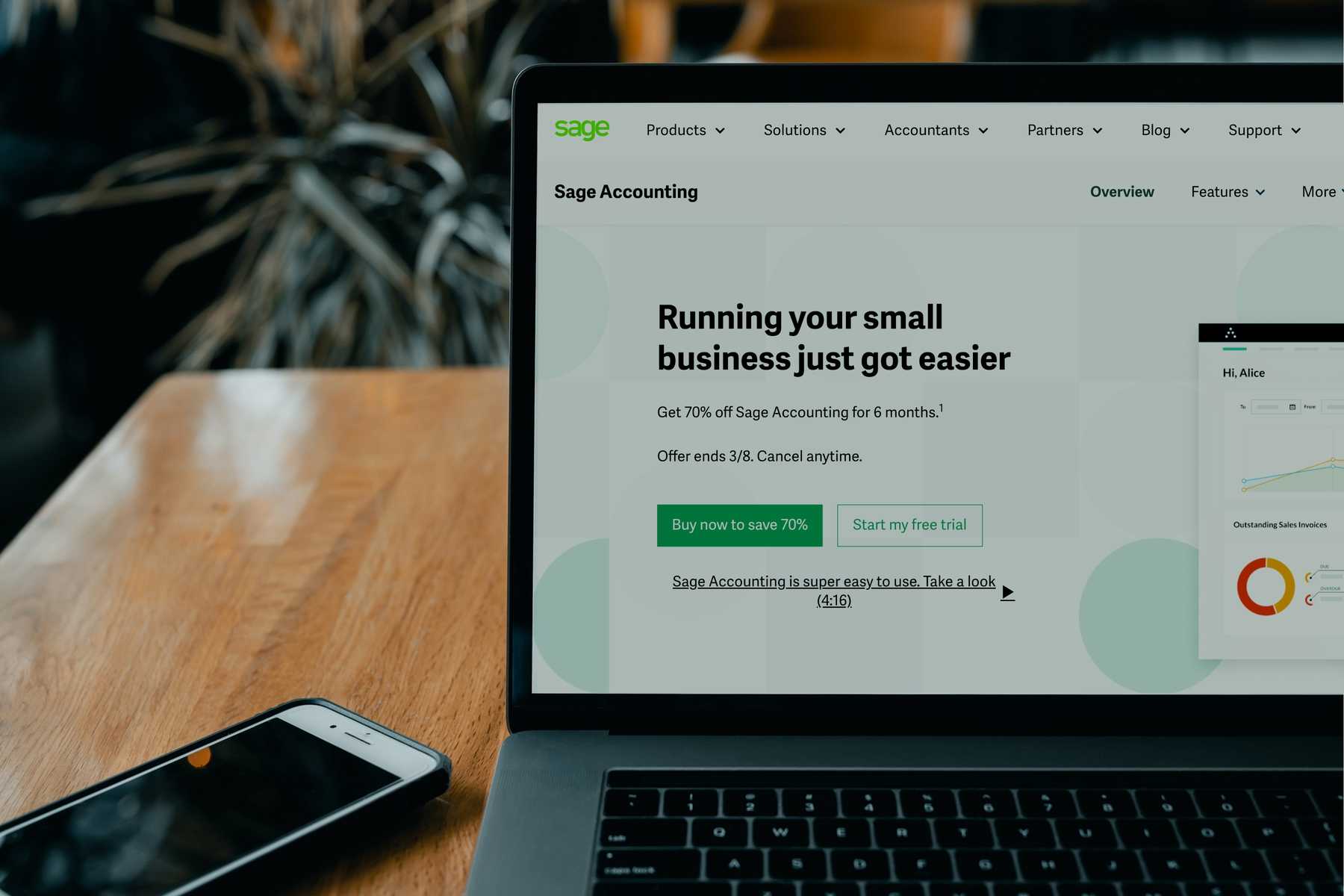When you own a small business, there are so many things you need to manage. To make the accounting tasks easier, check out our list below of the best free and paid accounting software for small businesses.
The Best Accounting Software for Small Business that You Need to Use
Accounting software can make a difficult and unpleasant task quick and easy and maybe even a little fun.
Here is our list of the best accounting software for small businesses.
1. QuickBooks Self-employed
QuickBooks is the most well-known accounting software for small businesses, and CPAs often recommend it. The software is easy-to-use and well supported by documentation and videos if you run into trouble.

The self-employed version is excellent for freelancers or independent contractors who need to keep track of income and expenses for tax purposes. However, it is not as fully functional as the regular version for small businesses.
✅ PROS:
- CPA endorsed.
- Scalable.
- Easy to use interface.
- Cloud-based, so you can use it anywhere.
- Mobile app is included.
- Add-ons and integrations with many other programs.
- Tracks mileage.
- Integrates with TurboTax.
⛔️ CONS:
- Expensive.
- Limited reporting features.
- Lacking in the invoicing area.
2. Xero
Xero is our pick for the best simple accounting software for small business. Some accounting professionals rank this one higher than QuickBooks. The starting price is very affordable at $11/month. You can easily create invoices, track expenses, reconcile your bank accounts, import sales transactions and manage your inventory.

One standout feature for Xero is that it allows you to manage your fixed assets and determine deprecation. You can set up each vendor, customer, and employee using it as a full-service CRM as well. The invoicing area is a bit wanting, and the reporting area is not as strong as with QuickBooks.
✅ PROS:
- All plans allow unlimited users.
- Very affordable.
- Inventory and asset management.
- Integrates with over 800 apps.
- Cloud-based.
- Payroll integration using Gusto.
⛔️ CONS:
- Need the most expensive plan to get multi-currency support, expense tracking, and project management.
- Mobile app is not fully functional.
- Fees charged for ACH payments.
- No phone or chat support.
3. FreshBooks
FreshBooks is a nice alternative that really shines in the invoice department. Not only can you manage your bookkeeping tasks with ease, but you also have a lot of flexibility over creating, sending, and printing invoices. You can even use it to create and manage proposals.

FreshBooks started out as an invoicing program, so no wonder it's called the best invoicing software. Small businesses can use FreshBooks for many other accounting tasks like entering and paying bills, accepting deposits or retainer payments, and more. However, it cannot handle inventory or payroll.
✅ PROS:
- Strong invoicing features.
- Cloud-based, so you can use it anywhere.
- Super simple to use.
- Integrations.
- Very affordable.
⛔️ CONS:
- No payroll support.
- No inventory management.
- Scaled-down mobile app.
4. Wave accounting
Wave Accounting is free accounting software for small business. If you use payroll or pay any transactions through Wave, you will incur a fee. The program is geared towards freelancers and independent contractors, but small businesses without fancy needs could use it also.

It has a clean, easy-to-use interface and easily handles double-entry accounting tasks, bank reconciliations and you can even print customer statements. Wave is continually improving; however, keep in mind that although the price is right, you get what you pay for, and some features are less than stellar and others downright lacking.
✅ PROS:
- Free (except for payment and payroll).
- Double-entry accounting.
- Great for freelancers.
- Strong invoicing features.
- Pre-authorize recurring credit card payments.
- Multi-currency support.
⛔️ CONS:
- Very simplistic.
- Needs more invoice customization.
- No time tracking.
- No discount support.
- Limited payroll features.
- Mobile app lacking.
5. Zoho Books
Zoho Books is one component of a whole suite of products, including add-ons for project management and customer relationship management (best CRM software). It is extremely affordable, starting at only $9/month. Users love the automated features that make it easy to set up recurring expenses, issue customer reminders, and manage inventory.

However, one big gaping hole in this program is that it cannot handle payroll unless you live in California, Texas, or India. The program also does not integrate with third-party payroll systems, so all those entries will have to be entered manually.
✅ PROS:
- Cheaper than any other program on the market.
- Integrates with other Zoho products.
- Client collaboration built in.
- Automations included.
⛔️ CONS:
- Missing payroll features.
- Does not integrate with very many third-party apps.
- More difficult to learn to use.
6. Sage Business Cloud Accounting
Sage Business Cloud Accounting is another heavy-hitting option for small businesses. It is packed with great features such as real-time bank account sync, invoicing, and a lot of customization. The program integrates with Microsoft Office 365, allowing you to tap into some cloud-based apps, but the program is installed on your computer.

Although Sage has a rich feature set, it is not super easy to use, and the interface appears a bit outdated. The website is frustrating and hard to navigate. It is also extremely expensive, starting at $567/year and up from there. However, that price gets you an enormous amount of customization.
✅ PROS:
- Detailed records.
- Excellent inventory management tools.
- Microsoft 365 Integration.
- Lots of customization.
⛔️ CONS:
- Outdated interface.
- Expensive.
- Not as easy to use as other options.
- Works on the Windows platform only.
- Uses a lot of heavy resources.
- No time tracking.
- Not a great mobile app.
7. Kashoo
Kashoo is one of the easiest accounting software programs to use, and you can set it up in about one minute! It's great for business professionals who have no accounting experience. Kashoo uses intelligent learning to discover how your business works to save you time entering your transactions.

Kahoo's best feature is its ability to handle income and expenses seamlessly. Because of its simplicity and feature set, it is ideal for very small companies (1 or 2 employees).
It does include payroll support through SurePayroll. If you don't need a ton of bells and whistles, then Kashoo may be right up your alley. At only $19.95/month, it is quite affordable too. Payroll fees apply if you sign up to use SurePayroll.
✅ PROS:
- Great for budgeting and financial planning.
- Quick and easy bookkeeping.
- Clean interface.
- Includes project cost tracking and management.
- Excellent email, phone, and chat support.
- Payroll through SurePayroll.
- iPad app included.
⛔️ CONS:
- No time tracking.
- No inventory management.
- Needs more add-ons.
- No Android app.
The Best Accounting Software FAQS
Below are some of the most frequently asked questions about the best accounting software for small business.
What accounting software is best for a small business?
The accounting software that is best for your small business will depend on your needs and your budget. If you want a comprehensive solution that has earned high marks for being the best accounting software for small business, then QuickBooks is the one to choose.
What is the best free small business accounting software?
A few software packages offer a free trial, but Wave Accounting is the only true forever free option. However, it is not ideal for all small businesses. It is better suited to independent contractors and freelancers.
Is QuickBooks best for small business?
Yes. QuickBooks is hands down the best online accounting software for small business. You won’t find a program as jam-packed with features and reliable as QuickBooks. There is a good reason that many CPAs prefer their clients to use QuickBooks.