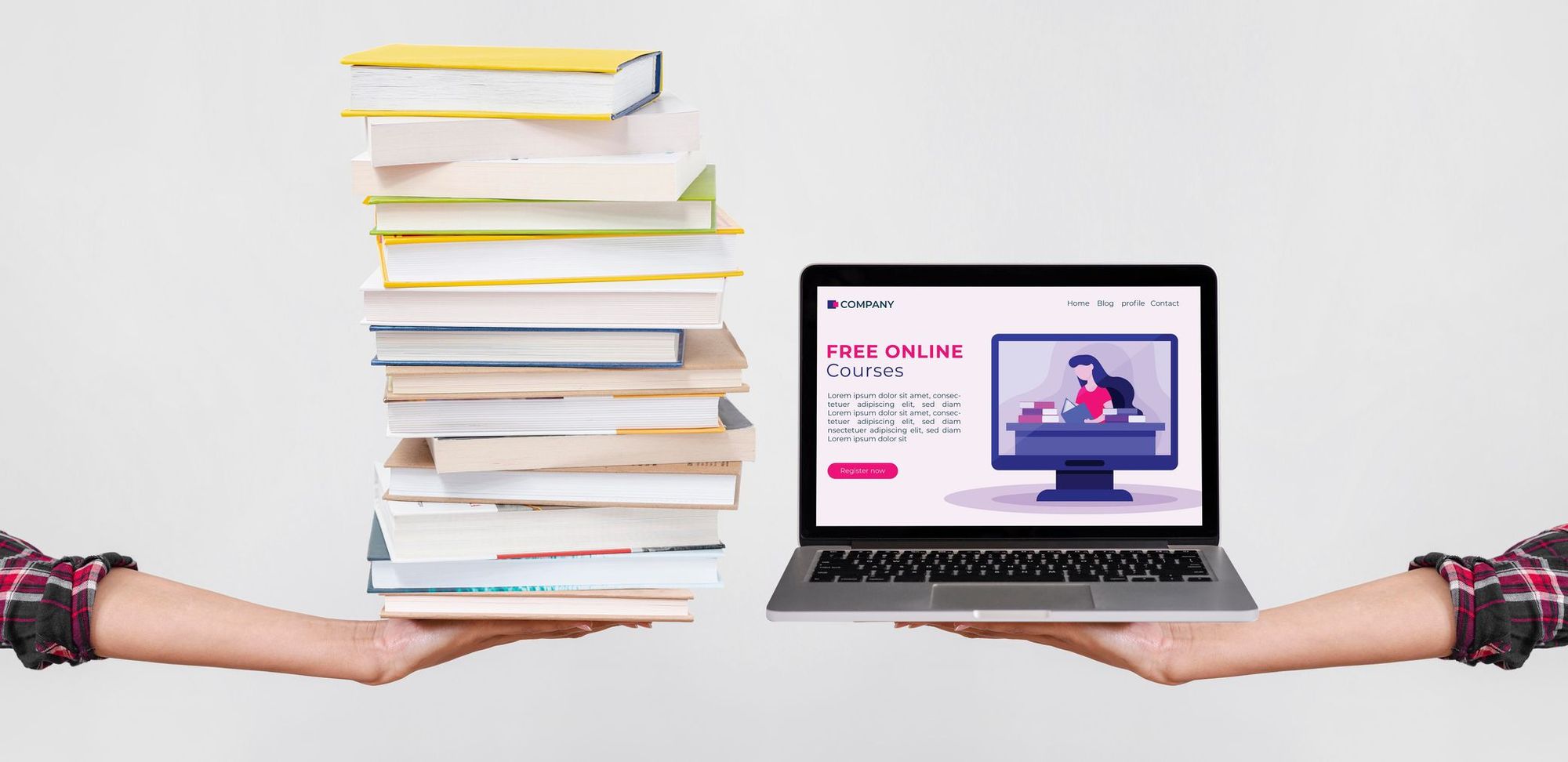Using the best online course platform for your educational content can have a significant impact on the success of your venture. Identifying the medium that suits your needs can be challenging but not impossible. By asking the right questions, knowing what key features to look for, and taking the time to weigh your options, you can make the right decision.
Here, we’ll show you all the top online course platforms available today and share tips on how to pick the one that can help you achieve your goals.
What Are Online Course Platforms?
Online course platforms are digital channels through which educational resources can be made accessible to a global audience. These platforms can be used to provide engaging learning modules and tools through text, audio, video, and other formats.
There are various types of digital course platforms:
Standalone
A standalone platform lets you create your own online learning website, which you don’t have to share with other brands and content creators. It is ideal for solo entrepreneurs and small businesses. But, for your venture to be profitable, you would have to put a lot of effort into marketing and selling your courses.
Shared
A shared platform is like a learning content marketplace where your courses would appear alongside thousands of other digital assets from different creators. The advantage offered by this type of platform is the opportunity to reach more students with minimal effort. However, you would exchange a bigger chunk of your profit for this kind of convenience.
WordPress
Although WordPress is used mostly for blogging, its flexible features, along with the right plugins, can enable you to turn any website into an online course platform. But, using WordPress this way requires technical know-how, so it’s best for users who are already familiar with its tools.
The 10 Best Online Course Platforms in 2020
We’ve highlighted some of the best online course platforms today to help you narrow down your search.
1. Kajabi
Designed for content creators with a large following, Kajabi is an all-in-one online course platform that can also help you optimize your website. Through it, you can access your site, marketing tools, and products from a single dashboard. It also has powerful analytics, giving you reliable business insights business in real-time.
It has no free accounts, but it does offer a 14-day trial. You can choose from three monthly plans, which start at $149. If you prefer annual billing, you can save up to 20%.

The Basic plan lets you create up to three products, while Growth, which costs $199 per month, lets you make up to fifteen. With both plans, you can build unlimited landing pages and send unlimited marketing e-mails. As for its Pro plan, which costs $399 per month, you can create one hundred products, make unlimited landing pages, and send as many as two million e-mails.
✅ PROS:
- Powerful marketing tools
- Unlimited landing pages
- Accessible through a mobile app
⛔️ CONS:
- No free account
2. Udemy
Udemy is one of the largest and best free online course platforms today, with over one hundred thirty courses in their system. It lets you host and build courses for free without any limitations. If you’re new to course creation, Udemy has resources that can help you create and market profitable learning experiences online. Best of all, it is available for free.

In exchange for convenience and ease of use, Udemy takes a large cut from your profits. If, say, a student finds your course on the platform and decides to pay for it, you will only get 50% of the sale. However, if you sell directly to prospects, you get a larger cut. If a student enrolls in a course after clicking on a referral link from your socials, you can get about 97% of the profits.
✅ PROS:
- Free to use
- Unlimited courses
- Large student audience (50+ million worldwide)
⛔️ CONS:
- Takes nearly half of your profits
3. Thinkific
If you’re looking to test out the waters without spending a dime, Thinkific’s free plan with zero transaction fees will let you do just that. It allows you to create up to three courses under your brand.
Thinkific does have paid plans, starting at 49$ per month. All three of its paid plans will let you create unlimited courses and reach out to an unlimited number of students.

Its most popular plan, Pro, is ideal for content creators who want to take this venture to the next level. For $99 per month, you can give out course completion certificates, assignments, and live lessons with zoom. You would also get advanced pricing options. As for its $499 per month Premier plan, it is designed for businesses that want to deliver online education at a larger scale.
✅ PROS:
- Zero transaction fees
- Unlimited courses and students
- Has a free plan
⛔️ CONS:
- No native comments
4. Skillshare
Skillshare is one of the largest course marketplaces for creative professions or interests such as animation, photography, illustration, writing, and film. Many of the courses on the platform are taught by prominent artists and creatives. Even if you don’t have an audience of your own or a well-established brand, its large user base can work to your advantage, allowing you to earn immediately.

Still, established content creators on Skillshare have the biggest advantage. Since everyone earns based on a royalty system, around 30% of its premium membership revenue goes to an elite pool of teachers on the platform. The more people watch your videos, the more you earn.
Its premium plans are affordable, starting at $8.25 per month if you choose annual billing. It also has pricing plans for businesses, which cost $99 per user per year.
✅ PROS:
- Doesn’t require technical skills to get started
- Has a 2-month free trial of premium membership
- Mobile-friendly platform
⛔️ CONS:
- Revenue is based on a royalty system
5. Teachable
Built for business professionals and aspiring entrepreneurs, Teachable gives you an opportunity to grow your brand and earn passive income through online courses. As a content creator, you get full control over branding, marketing, pricing, and so much more. You can create multimedia coaching sessions on its powerful yet easy-to-use editor.

Its basic plan costs $29 per month (annual billing), while its Pro plan costs $99 per month. It also offers a $249 monthly plan for businesses. All of its paid plans offer unlimited hosting and students, student management, lecture comments, etc.
Teachable also has resources for its content creators, allowing you to improve how you build and sell your online courses.
✅ PROS:
- Zero fees on free courses
- Includes basic quizzes
- Unlimited video
⛔️ CONS:
- Has occasional downtime
6. LearnWorlds
If you’re looking to build engaging and interactive learning courses, Learnworlds is a good option for you. It supports e-books, video interactions, note-taking, self-assessments, and other fun learning features.
LearnWorlds has a drag-and-drop editor that lets you create online educational resources in no time and without prior experience. It also offers a wide range of customizable templates for website and landing pages. You can alter the themes to fit your branding.

LearnWorlds offers a free 30-day trial. After the trial period, you can sign up for their paid plans, which start at $24 per month with annual billing. They also have robust plans for businesses and learning centers that receive high volumes of learners.
✅ PROS:
- Multilingual support
- Assessment features
- Copyright protection for your content
⛔️ CONS:
- Gamification features need improvement
7. LearnDash
LearnDash prides itself for being the most trusted WordPress learning management system for businesses and other digital creators. It has powerful administration tools that give you greater control over your courses and students. By using a self-hosted tool, you wouldn’t be bound by the limitations of hosted alternatives. On top of that, you can build engaging learning experiences without technical skills.

If you’re already using WordPress, you might as well use this tool. It has three plans: Basic ($159), Plus ($189), and Pro ($329). All of their paid plans offer unlimited courses and users, advanced quizzing, certificates and badges, drip-feed lessons, and free integrations, among others.
✅ PROS:
- Course content protection
- Has course forums
- Email integrations
⛔️ CONS:
- No free trial
8. Podia
Podia is an easy-to-use platform designed for beginners. It has intuitive tools that let you build online courses with no technical expertise. From a single dashboard, you can build your content, market, and process payments.

You can choose between two plans. Mover costs $39 per month if you pay it annually. This includes storefront, unlimited courses and customers, webinars, and email marketing. For $79 per month, you can get extra features such as zoom integration, blog, affiliate marketing, and offsite buy buttons.
If you ever decide to switch to a different platform, Podia makes it easier for you by migrating your content for free.
✅ PROS:
- Has a 14-day free trial
- Live or on-demand webinars
- Membership functionality
⛔️ CONS:
- Has no free plan
9. Ruzuku
If you like building multimedia courses, Ruzuku is a platform worth considering. It has a user-friendly interface that allows beginners to create step-by-step learning experiences with text, PDFs, and more. You can make the outline and reorder the steps with ease. You can also host live webinars on the platform with up to a hundred participants.

Ruzuku offers three paid plans, all of which have unlimited courses and students, as well as unlimited video and audio hosting. Solo instructors have two options: the Bootstrapper plan, which costs $74.75 when billed annually, and Up-and-Comer, which costs $83.08 per month.
For larger organizations and institutions, Ruzuku has a $125 monthly plan that enables multiple instructors and site managers.
✅ PROS:
- Has a 14-day free trial
- No transaction fees
- Comprehensive support
⛔️ CONS:
- No free plan
10. Academy of Mine
Academy of Mine is an all-in-one LMS platform that can help you build custom learning experiences for B2B training, certifications, or professional development.
Due to its extensive features, it’s most ideal for organizations or educational institutions with multiple instructors. Starting at $9,997 per year, you can build unlimited courses using different media formats, ranging from text, PDFs, and videos.

The platform also offers 15 hours’ worth of onboarding support, including walkthrough, content creation courses, data migration assistance, and more.
✅ PROS:
- Has a 30-day free trial
- Mobile-friendly
- 24/7 customer support
⛔️ CONS:
- Expensive plans
What Should I Look for in an Online Course Platform?
Knowing what to look for in an online course platform can make it easier for you to narrow down your options. Although different platforms cater to varying needs, there are some features that everyone can benefit from.
Look for the following features and functionalities:
Integration
Ideally, an online course platform should be able to integrate with other much-needed online solutions such as email marketing tools, analytics, and more.
Multimedia support
To make your courses engaging, you should be able to use different multimedia formats, like photos, audio, video, and presentations. Hence, multimedia support is a must-have capability of any of these platforms.
Assessment
Look for a platform that offers testing and assessment features. With these functions, you can measure student retention. At the same time, you can evaluate the effectiveness of your courses.
Customer support
Pick a platform with an excellent support team or a community that can answer your inquiries and help you optimize your efforts.
How to Create and Sell Online Courses
Here’s a step-by-step guide that will help you create profitable online courses that engage and educate audiences.
Pick a course topic. Select a subject that you are passionate and knowledgeable about. Ideally, your course ideas should have a high market demand.
Set learning outcomes. Make sure your prospects know what they will learn by completing the course. Detailing how it can impact their professional or personal lives should encourage them to sign up.
Make an outline. Build the foundation of your online course around the learning outcomes that you’ve set.
Determine the best methods of delivery. Figure out the most effective and engaging way to teach your lessons. Should you use videos or PDFs? Do you need to run tests and other exercises?
Create your course. Video is one of the most effective formats for online learning. Due to its visual nature, it’s the preferred medium of many content creators. If it is yours, too, make sure you’re filming with a good camera and microphone.
Edit. Go over your content to ensure that everything flows perfectly. If you have text content, proofread everything before publishing it to eliminate spelling and grammar errors. After all, students are paying for your courses. To get them to sign up for more, you should avoid simple mistakes that can make you look like an amateur.
Frequently Asked Questions
What is an LMS?
A learning management system refers to a software application or web-based solution that can handle all of the aspects of the learning process. Simply put, you can use it to host, deliver, and monitor your educational programs.
Are online course platforms similar to learning management systems?
Although the terms are often used interchangeably, an online course platform is technically different from an LMS.
Online course platforms refer to marketplaces, such as Udemy and Skillshare, where students can choose from a wide array of lessons and guides from different content creators. Learning management systems, on the other hand, refer to platforms like Thinkific, Teachable, and LearnWorlds, which are used for building learning environments.
What is the best platform for online courses?
As you’ve seen, online course platforms aren’t made equal. In other words, what works for other creators might not work for you. To find the best platform for your needs, consider your budget, your preferences, and all the features you want.
What are the best free online course platforms?
Most online course platforms offer free trials, ranging from two weeks to an entire month. However, if you’re looking for free plans with basic course creation features, you might want to explore using Udemy, Thinkific, or Skillshare.
Where can I publish an online course?
All of the online course platforms we mentioned enable you to create and publish engaging online learning experiences for global audiences. Someone can host your content for a price, while others can do it for free.
Is Thinkific better than Teachable?
For starters, Thinkific has a free plan that lets you host up to three courses, while Teachable only offers a free trial. While Teachable’s course builder is more user-friendly, Thinkific’s offers more advanced design and customization options. Overall, they do have similar features, like unlimited video storage, sales and marketing tools, and multimedia support.
Both platforms have their advantages and disadvantages. At the end of the day, it’s up to you to figure out which one can meet your unique needs and goals.
What is the best platform for an online live course?
Live streaming features enable real-time interaction. If you prefer to teach this way, check out Podia, Ruzuku, and Thinkific. These are some of the best platforms that offer live-streaming classes.