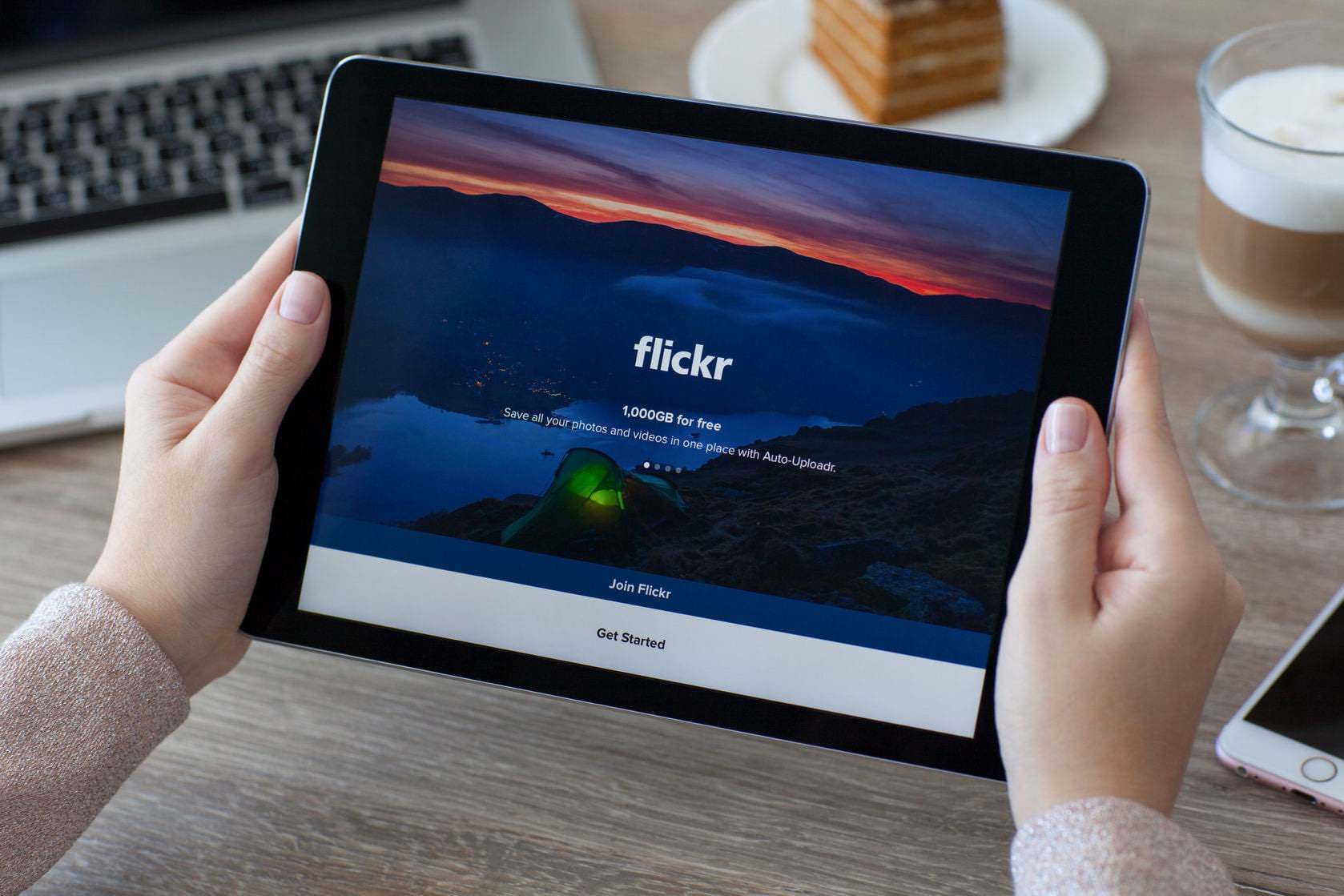Everyone with a smartphone can now take photos whenever and wherever they want. However, due to the growth of digital media, everyone now runs into one big problem: online storage.
In an ever-evolving digital landscape, cloud storage has become an incredibly important tool for keeping your photos safe. For this reason, photo storage sites have become cheaper and more accessible. You can back up your photos and other digital media so that even if your smartphone gets damaged or lost, you can retrieve your work and digital memories with ease.
Google Photos is one of the most popular free storage apps available. Since its launch, it has been offering unlimited storage space. This year, however, the tech giant will be putting a limit on its free service. Thankfully, you still have a diverse range of fast and flexible storage options to choose from.
If you’re looking for the best online photo storage service, our guide will help you choose a reliable one for your needs.
Top Photo Storage Sites
We’ve found the leading photo storage platforms available to help you in your search. Below, you will find a variety of options, each with unique features and functionalities.
- Google Photos
- Apple iCloud
- Flickr
- 500px
- Adobe Creative Cloud
- Photobucket
- Amazon Prime Photos
- SmugMug
- Dropbox
- iDrive
1. Google Photos
Available on Android, iOS, and the web, Google Photos is one of the best online photo storage and sharing services available. Aside from having a user-friendly interface, it uses AI-driven technology to improve editing and organization such as facial recognition.

Starting in June 2021, every Google account will have 15GB of free storage, which includes all your files on Gmail and Google Drive. If you run out of space, you can expand the storage capacity through Google One and have 100GB storage for $1.99 per month. You’ll also get additional perks such as shared family plans.
For creative professionals who might need more space, Google Photos has other paid plans. They have a $2.99 monthly plan for 200GB and a $9.99 monthly plan for 2TB.
Take note that Google Photos has a 16MP limit. If, say, you upload a bigger image, it will be automatically downsized.
✅ PROS:
- Multiple plan options
- Has editing features
- Has advanced organization features
⛔️ CONS:
- Maximum of 16MP
- 15GB limit includes Google Drive and Gmail files
2. Apple iCloud
The iCloud service serves as a reliable photo storage option for Apple users. It’s a built-in app compatible with all Apple devices, including your iPhone’s camera roll and your Mac’s Photos app.

Apple gives you 5GB of iCloud storage to start with, letting you store your photos, notes, and other documents. It has great organization features, so you can easily find and access the files you need no matter what device you use. You can organize your photos into folders and tag them with colors. The moment you update your folders, the change will be carried out across all your devices.
Although iCloud has photo sharing features, it has no way to share your entire library with friends or loved ones. You can instead create a Shared Album, where you and other friends and loved ones can contribute photos and leave comments.
Apple iCloud has three paid plans. Its most popular one gives you 50GB of storage for $0.99 per month. If that’s not enough, there’s a $2.99 per month plan that unlocks 200GB. For families that share more photos, you can get 2TB of storage for $9.99 monthly.
✅ PROS:
- Has collaboration features
- Allows automatic backups
- Supports two-factor authentication
⛔️ CONS:
- Limited to Apple users
3. Flickr
One of the advantages of Flickr is the opportunity to share your photos on the platform’s public database. It might not have AI-based tools like Google, but it can still provide cloud storage and editing features.

As Flickr is a photosharing community, you can get constructive feedback from other users, follow other members and even comment on photos. Flickr has incredible photo management features, too. Organization can be very challenging if you take and upload lots of photos, but Flickr makes it easy. It even lets you give others permission to organize your photos by adding comments, notes, and tags.
Using the free Flickr service, you can save up to 1,000 uncompressed photos. That means you can upload images in their full resolution without worrying about how much space each photo will take up. You can get unlimited storage by upgrading to the paid plan, Flickr Pro, which costs $5.99 per month. Premium subscribers also get exclusive access to the Uploadr feature, which enables you to backup photos and documents from your PC, Dropbox, and more.
✅ PROS:
- Full resolution images
- Social features
- Backs up content on various devices
⛔️ CONS:
- Has ads
4. 500px
If you want to be inspired by and connect with a community of photographers, 500px makes a good choice for storing and sharing your photos.

500px offers free membership with limited features, as with other services. Each user is restricted to uploading seven new photographs per week. You can store up to 2,000 photos in total, which is about 60GB.
There are two affordable paid plans: $4.99 and $9.99. Both premium accounts are entitled to unlimited storage and ad-free browsing, and analytics. They also allow 1,000 new uploads every week. Best of all, premium members have priority listing, which means you’ll get discovered faster by clients looking for photographers.
The community is transparent about its rules and policies. If you violate exceed the weekly upload limit, your account might receive restrictions in the months after. You might also get penalties for the violations.
✅ PROS:
- Free 14-day trial for premium accounts
- Free membership
- Priority listing
⛔️ CONS:
- Limited to Apple users
5. Adobe Creative Cloud
Designed for creative professionals, Adobe Creative Cloud is a collection of apps and services for photography, video, design, AR, and more. That includes powerful photo editing apps such as Photoshop and Lightroom, which let you capture, create, edit, and share photos anytime and anywhere.

The best thing about Adobe Creative Cloud is that it comes with a variety of paid bundles, which cater to individuals, businesses, students and teachers, as well as schools and universities.
For personal use, plans start at $52.99. Adobe Creative Cloud gives you 100GB of space for storage and collaboration. You also get their entire collection of apps and services.
Business plans offer centralized administration tools, letting you to manage users and products from a web-based console. The paid plans for students and teachers, on the other hand, include several bonus features such as step-by-step tutorials and templates.
Adobe Creative Cloud does offer free membership. This gives you 2GB of storage, file syncing, and sharing features.
✅ PROS:
- Supports all file types
- Multiple paid plans
- Free membership
⛔️ CONS:
- Lacks a free service
6. Photobucket
Photobucket is an image hosting platform that’s been around since the early 2000s. If you’re tired of uploading the same images on multiple websites, blogs, and other online platforms, you’ll like this platform. Once uploaded on Photobucket, you can easily share your photo using the embed link provided.

Every image you upload on Photobucket will also feature a social button, allowing you to share it on various social networks with ease.
If you sign up for free, you can share, store, and host up to 250 photos. You can even upload your photos directly on the platform and add filters, stickers, annotations, and other edits. Starting from $5.99 per month, you can extend your storage capacity to 25GB. That’s about 2,500 images.
For $7.99 per month, you can have 250GB of storage, unlimited image hosting, and more. The $12.99 per month plan has all of those features and unlimited storage. Best of all, this plan won’t compress the image files you upload.
✅ PROS:
- No ads
- Password-protected album sharing
- Hassle-free social sharing
⛔️ CONS:
- Free service has limited storage
7. Amazon Prime Photos
If you’re already an Amazon Prime member, you might as well use its photo storage service. You can store and share as many photos as you want on a variety of devices. It won’t compress your images, so you get to enjoy your digital memories in their full resolution.

The best part is that you can invite up to five other members to enjoy unlimited photo storage. With a shared photo album, everyone can contribute and view images. You can also view your photos on the biggest screens in the house and set any photo you upload as your Fire TV screensaver.
Uploading files to Amazon Prime Photos is quick and easy thanks to their drag-and-drop tool. Whether you’re using a desktop or a smartphone, you can conveniently upload your photos for safekeeping.
An Amazon Prime membership costs $119 per year.
✅ PROS:
- 5 GB of video storage
- Auto-tagging features
- Full resolution
⛔️ CONS:
- Lacks a free service
8. SmugMug
If you’re a freelance photographer, SmugMug is a good place to show off your work. You can save, share, and sell all your images in one stylish and easy-to-use platform.

SmugMug gives each user a custom homepage. It also offers a variety of pre-made templates, so you can set up your photo website in no time. It doesn’t have a free version, but it does have a 14-day trial.
SmugMug has five paid plans, starting at $55 per year. It also has basic features, which are suitable for photographers looking for a place to share their photos with the world. If you want more control over your site, you can upgrade to the $85 per year plan.
The $200 annual plan is suitable for freelance photographers who want to start selling their photos, while the $360 annual plan is suitable for professionals who require robust workflows.
✅ PROS:
- Full resolution
- Unlimited storage capacity
- Has a 14-day free trial
⛔️ CONS:
- Lacks a free service
9. Dropbox
Dropbox is another cloud storage service you can use to keep all your photos safe. You can use it for free, but it only offers 2GB of space. You can get up to 2TB of storage if you upgrade to a paid plan for $9.99 per month.

Since Dropbox isn’t a photo storage app per se, it’s compatible with multiple file types. The downside is that it doesn’t have any photo editing capabilities. It does, however, sync with online editors such as Pixlr. It also integrates with Adobe Creative Cloud, which means you can access various image files straight from the app.
The Dropbox app has mobile and desktop versions. It can also sync your files across several devices, giving you quick and hassle-free access to your digital media. Once you’ve downloaded the app, you can just drag and drop files into folders to organize them.
✅ PROS:
- Has a free version
- Compatible with multiple devices
- Easy social sharing
⛔️ CONS:
- Free service has limited storage
- No photo editing tools
10. iDrive
An online cloud backup service, iDrive is another reliable platform that can store all your photos. It is ideal for small businesses and large enterprises that are vulnerable to cyberattacks.

The iDrive service is available on Windows, MAC, Linux, Android, and iOS. You can get it for free, but you’ll have only 5GB of storage. For personal use, you can extend the storage capacity to 5TB for $52.12 per year. You can use one account on unlimited computers.
iDrive’s most expensive plan costs $74.62 per year. It gives you 250GB of storage for the first year and can support an unlimited number of users, computers, and servers, making it suitable for business use.
Using the iDrive web portal, you can manage all your devices from a single place, even if your plan has the most basic features.
✅ PROS:
- Syncs files in real-time across all devices
- Continuous data backup
- Supports collaborative access
⛔️ CONS:
- Free service has limited storage
Things to Look for When Choosing the Best Online Photo Storage
There’s a huge variety of photo cloud storage apps available. Some are free, while others are paid. If you feel overwhelmed by the sheer number of services on the market, you can assess your options using the following criteria:
Organization
Even if you get a minimum storage capacity of 250 photos, that is still a lot of photos to sort through and organize. That’s why organization should matter in your search for the best cloud storage for photos. Ideally, you should be able to store photos in different albums. You should also have the ability to search for photos by date or tag.
Ease of use
Does the photo storage service have web and mobile versions? What operating systems are compatible with it? You should be able to access your photos seamlessly from any device. Some photo storage apps can automatically backup your photos the moment you snap them. That might be useful if you don’t want to transfer photos manually.
Value
Is the service free? How much do you need to get the storage capacity you need? You should get a cloud service that offers enough storage for the price that you can afford.
Shareability
A good cloud storage app should make it easier for you to share your photos on social networks like Facebook and Twitter. If you’re in the creative field, you might want to choose a platform with a thriving online community that will connect you to other professionals. Flickr is one good example. If you just want to share your memories with your family, look for apps that will let you share your albums or your entire photo library privately to select contacts.
Printability
Even though most people prefer to keep digital image galleries, there are some who still like to decorate their homes with printed photos. Whether you like framing photos or scrapbooking, you should be able to print any image you want with the right cloud storage service.
Some apps will offer to print your photos for you for a certain price. Such a service is very convenient if you want high-quality prints of various sizes.
The best online photo storage depends entirely on your financial capacity and preferences. Using this as your guide, you can sort through an endless array of options, hard sells, and fluff. Hopefully, you’ll end up with an app that can keep your photos safe in the years to come.