- Why Social Media?
- Securing Your Business Social Media Accounts
- Online Safety Tips for Social Media Use
Using social media to promote your products and services is an essential part of a good marketing plan. However, social media accounts can be vulnerable to hacking and account takeovers. That is why it's important to know how to secure your social media accounts to keep them safe.
Why Social Media?
Social media has become incredibly popular with billions of users. The average person spends about 116 minutes per day on social media. For marketers, social media is a dream come true, a 24/7 platform on which to connect with their audience and promote products and services through text, video, and images. Some of the most popular social media sites used for business are Facebook, LinkedIn, Instagram, Twitter, and YouTube.
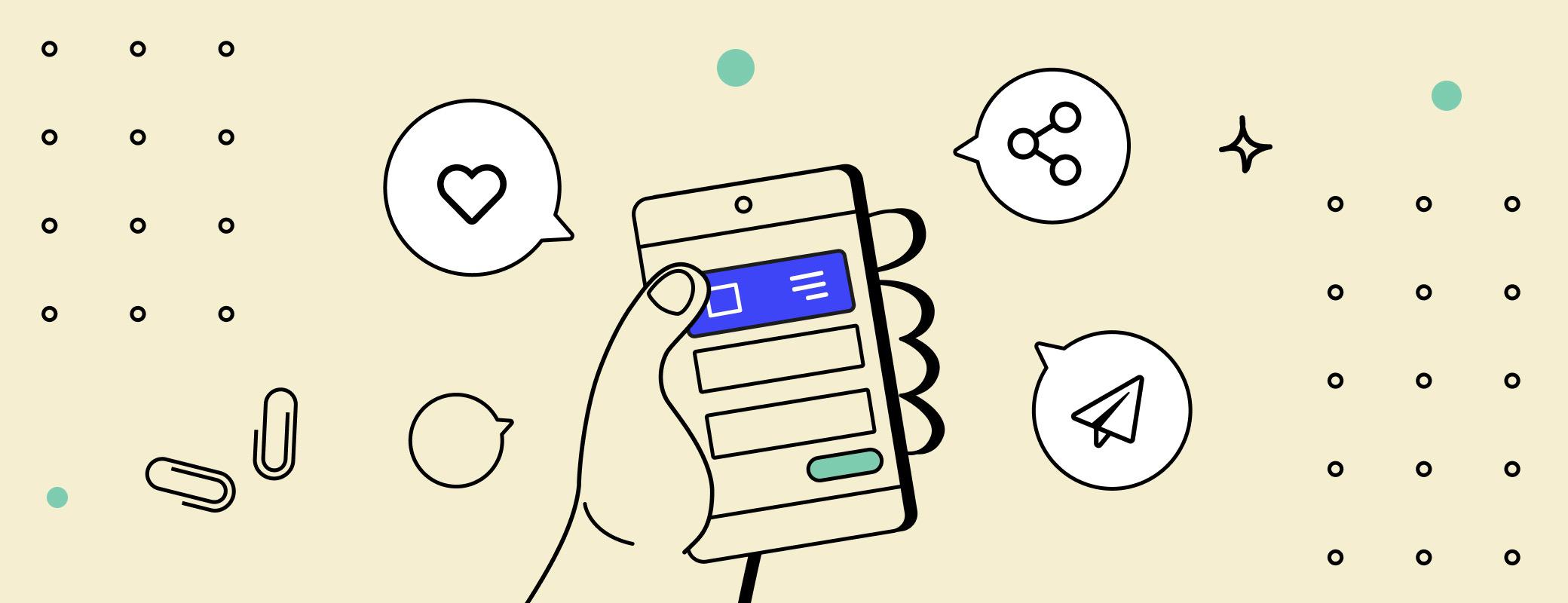
Social media has become an invaluable resource in a marketer's toolbox. Not only is it the perfect place to meet your audience, but the profiling also allows you to target specific groups of buyers. But it is also critical to know how to protect your business accounts and keep them out of the hands of hackers.
Securing Your Business Social Media Accounts
Some tips to securing your business social media accounts include:
Privacy Settings
It's never too late to start practicing good security. Go through all your social media accounts and check every configuration setting. Pay close attention to privacy and security settings.
Whenever possible, set them to maximum privacy. You only want your audience to be able to respond to your content, not hackers and thieves. The default privacy settings are often not adequate to keep you safe. Don't ignore this step; it's crucial for online safety.
You can adjust specific settings to block customized ads and other uses of your personal information.
Read the privacy policy on each platform and be sure you understand how and when your information will be shared or used.
When setting up security questions/answers, never use things that someone could guess about you or find in public records (e.g., your dog's name, kids' birthdates, etc.).
The 7 best social messaging apps in 2022.
Password Management
Proper password hygiene is as important as brushing your teeth. Always use long, strong passwords made up of a combination of letters (both upper and lower case), numbers, and symbols. Consider using a password vault like Google Password manager implemented in Google Chrome, or 1Password-like to create complex passwords and keep them all in one place.
You only have to remember the master password, and the vault will do the rest. Some of the best password managers will also log you in automatically and audit the strength of your passwords plus alert you when your accounts have been found in a data breach.

Always turn on two-factor authentication 2FA whenever possible. No one can access your accounts without an extra step by verifying your identity first.
Also, use biometrics or other multi-factor authentication methods when they are offered.
Change your passwords every quarter or more often if you feel the need. If someone has access to your social media accounts and leaves the company, change the passwords immediately.
About/Bio Information
When you set up a social media account, you must fill in basic bio or "about" information. Do so sparingly. Do not overshare. Put in the bare minimum to complete the account setup but don't put anything personal or sensitive in your bio or profile data. Fraudsters have scraped a lot of personal data from social media accounts. The less you expose, the less they have to use against you.
Limit Access
Regularly audit what apps have access to your online accounts and revoke access when necessary. For example, if you log onto social media through Facebook or Google, you may need to change that.
Review who can see, post, comment, and edit your content. This is especially important when using social media for business. You do not want someone to take over your account or post unflattering or inappropriate content that damages your professional reputation.
Inspect who has administrative access to your company pages and review that on a regular basis making changes as necessary. The fewer people that have access to your accounts, the better. When an employee with access leaves the company, change their user credentials, or revoke them immediately.
Email Fraud Protection
One of the most popular ways hackers get into accounts nowadays is through phishing attacks. Phishing is when someone creates a legitimate-looking email that appears to come from a source like Facebook, Twitter, Instagram, etc.
However, it is an impersonation. The fraudsters use colors, logos, fonts, and urgent messaging to trick victims into clicking a link or sending them usernames and passwords.

Do not be fooled by this ruse. Always verify the sender of an email. Check the sender's address. Educate yourself about phishing attacks and learn more about the ways scammers trick you into believing the email is real. They usually use scare tactics to get you to act quickly without thinking.
For example, they may say something is wrong with your account, you owe money, or you may have to verify your identity by clicking some button. Do not click anything in an email without doing a little research first to ensure it's not spam.
Never give out personal information online to anyone who requests it. Protect your social security number, driver’s license number, usernames, passwords, bank account details, and other financial information carefully. No legitimate company will contact you and ask for those things unsolicited.
The 10 best social media listening tools in 2022.
Monitor Regularly
Monitor all your accounts regularly. Many businesses make the mistake of setting up accounts posting once or twice and then forgetting about them. By the time they go back in and review them, a hacker may have found them and taken over using the accounts for malicious purposes.
Take the time to monitor your accounts and what is posted on each regularly. Make good use of them, they are invaluable for marketing purposes. Check for any changes in settings or anything that looks out of place.
Watch your email for notification of password changes or unsuccessful login attempts. These could indicate someone is trying to take over your account.
Be Careful About Connections
When you use social media for business, the name of the game is connections. However, be very careful when allowing other accounts to connect to yours. Verify friend requests and block any obvious fake accounts. If you are unsure, err on the side of caution.
Hackers often connect to your account before trying to break into it. There are thousands of fake profiles (think Catfishing) on social media. Never trust that who you are talking to is the real person. Watch out for fake news also. You cannot always trust what you read on social media.
Online Safety Tips for Social Media Use
Along with securing your social media accounts used for marketing or business purposes, you need to know to protect yourself from other threats.
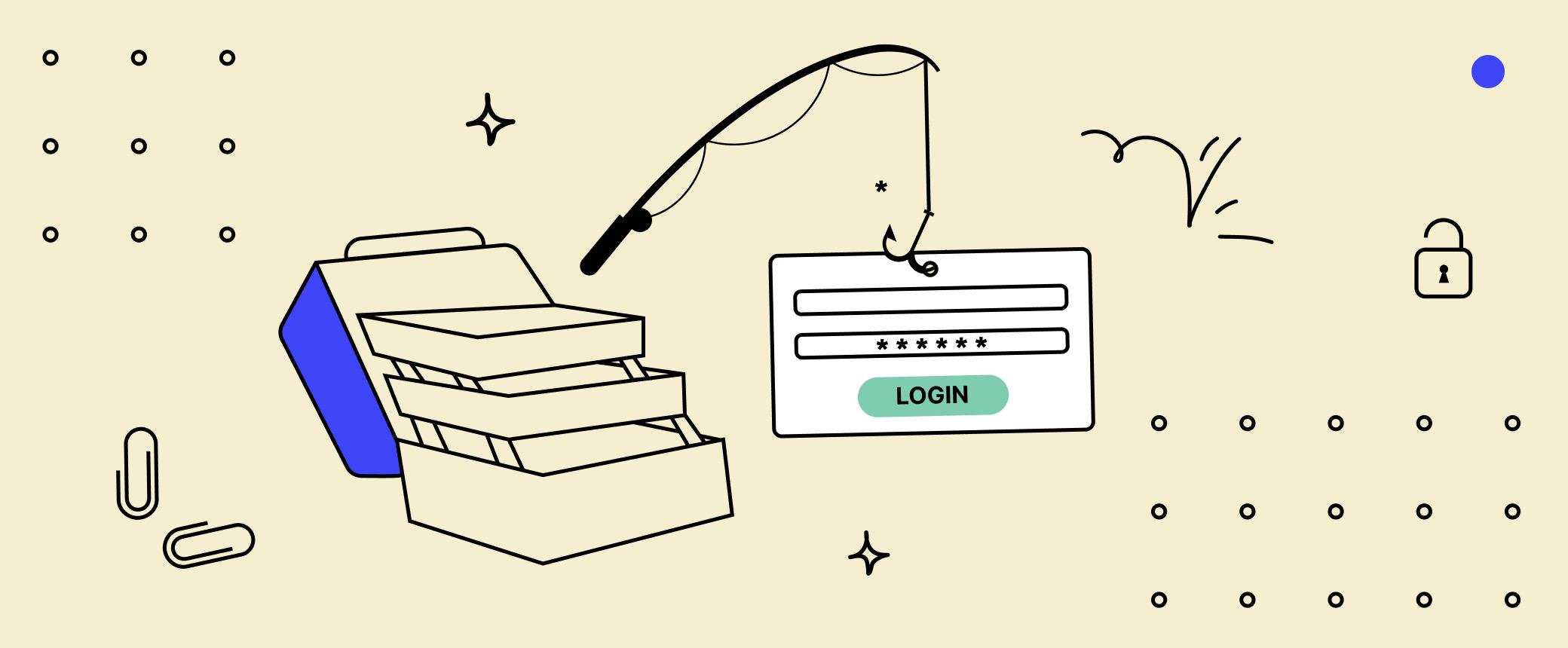
For example, hackers and thieves use social engineering tactics to get users to give up information that may lead to identity theft or fraud.
Some tips for safe social media use are:
- Never share personal information online when someone asks for it.
- Be careful about clicking on social media ad images and links.
- Never click links sent you by SMS messages unless you know exactly who sent it and where it goes.
- Separate all your business and personal social media accounts.
- Verify something you read on social media before acting upon it. Social media is full of fake news.
- Close any accounts that you aren't using. Fraudsters often target unused accounts.
- Install and use robust antivirus/anti-malware software on all your devices. Run deep scans often.
- Don't click links in email or from text messages. These links often take you to malicious websites that infect your device or steal information.
- Never reuse passwords on multiple accounts. Always use unique passwords on each social media website.
- Use a disposable email address for all your social media accounts. Then if that account is compromised, you can drop it and set up a new one.
- Never access social media accounts from public computers or those with shared access (for example, a library computer). You never know if they are infected with malware or keyloggers that can steal your login credentials.
- Keep all your social media apps updated with the latest security patches. Scammers use app vulnerabilities to hack into mobile devices.
- Never use public Wi-Fi to log into social media accounts without using a VPN to mask your IP and protect your connection.
- Keep your internet browser and operating system updated with the latest security patches.
- Use social media monitoring apps to secure your accounts and keep an eye on them 24/7. You will receive an alert if anything happens.
- Log off your accounts when not in use.
Social media is an excellent tool for marketing your business. But if you aren't careful, that great resource can turn into a headache of hassles. So, take all the steps you can to protect your accounts and secure any personal information to keep yourself safe.

