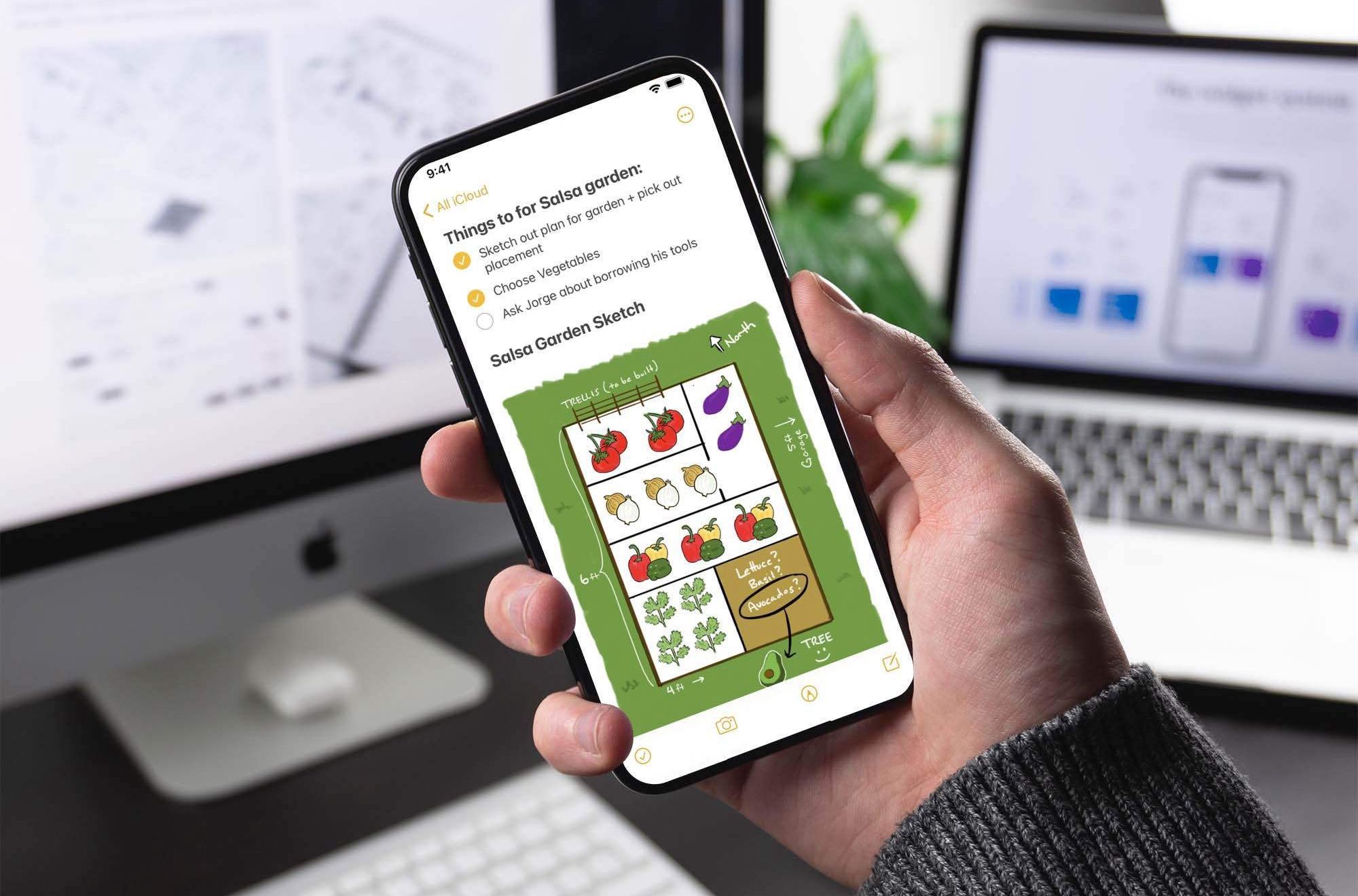Taking notes is no longer as cumbersome as it used to be. Whether for school or work, people have started using note taking apps to make writing, storing, and organizing information easier. From recording voice memos to contact numbers, these apps can help make note taking more efficient and keep everything in order.
Best Note Taking Apps
By using an app that suits your note-taking style and meets your organizational needs, you can improve your productivity and efficiency. Here are some of the best note taking apps available.
1. Notion
Notion is a powerful, all-in-one note taking app. You can add any type of content to your notes. It is free for personal use, offering unlimited pages and blocks, which you can sync across different devices. Soon, it will even have a content API.

For a monthly fee, you can get the app for your entire team or enterprise. You can add an unlimited number of team members to a collaborative workspace, where you can discuss ideas in real-time.
The app has a web and mobile version. It is available for iOS and Android devices.
✅ PROS:
- Paid versions have free trials
- Has unlimited pages and blocks
- Supports real-time collaboration
⛔️ CONS:
- Lacks offline support
2. Evernote
Another note taking app worth looking into is Evernote. It lets you work anywhere by syncing your notes across your devices. It even connects with other productivity tools, such as Salesforce, Slack, Google Drive, and Outlook. Even when you’re offline, you can work and access everything on your Evernote app.

Evernote on mobile can also integrate with what’s arguably the best grammar checking tool on the market–Grammarly. You can keep your spelling, grammar, and punctuation correct while you’re taking notes.
✅ PROS:
- Has a free basic plan
- Supports offline access
- Allows sharing and collaboration
⛔️ CONS:
- Basic plan has very limited features
3. Microsoft OneNote
If scribbling and doodling is part of your note-taking process, you’ll like Microsoft’s OneNote app. It is a personal digital workspace that is ideal for students. It allows writing by hand and adding web pages. It also allows you to annotate your notes and jot down your thoughts using a stylus or your finger.

Moreover, OneNote is often used as a learning tool. Instead of paying for the best plagiarism checker on the market, you can use its built-in plagiarism checker to ensure proper attributions. The app automatically analyzes student submissions.
OneNote is free for users of Mac, PC, iOS, and Android devices. It stores your notes on OneDrive, which makes all your files accessible for online or offline work.
✅ PROS:
- Supports mixed media
- Has in-app audio recording
- Free to use
⛔️ CONS:
- Limited ability to search notes
4. Google Keep
Google Keep is a free note taking app, which is one of Google’s web-based services. You can make an unlimited number of notes, with a character limit of around 20,000 each. You can even add images and sketches to your pages. Since it stores the files in Google drive, you would have about 15GB of storage space.

Using labels, you can keep sort and organize everything. You can also find notes easily by looking them up on the search bar.
The app is simple and navigable. As long as you have a Gmail account, you can start taking down notes in no time. Since it is powered by Google, you can use it on any device and be able to seamlessly even when switching between gadgets.
✅ PROS:
- Easy to use
- Has a dark theme
- Can set reminders
⛔️ CONS:
- Lacks hierarchical organization
5. Apple Notes
Apple Notes is a note taking app designed for the Apple ecosystem. Using the app, you can sketch ideas, make checklists, and write quick thoughts. You can scan handwritten documents and attach them to your note pages. You can even add images using your camera or your gallery.

Perhaps one of the best features of Apple Notes is that it enables you to add passwords to your notes. You can keep your personal information secure, especially if your device gets stolen. Aside from passwords, you can also use Face ID or a fingerprint ID to unlock the pages.
The app has collaboration features that let you share entire folders or specific notes. It has a view-only feature, too. It lets you share your documents with guests but prevents them from making any changes to your notes.
✅ PROS:
- Free on iOS
- Can add lines or grids for digital sketches
- Supports attachments (e.g., maps and web links)
⛔️ CONS:
- Available only for iPhones and iPads
How to Choose the Best Note Taking App
Choosing a note taking app can be challenging, given the dizzying array of options available. Some apps can be accessed for free but have limited capabilities that fit personal use. Others require a monthly fee and deliver more robust features.
To find a suitable match for your note-taking needs, make sure to look into the following features:
User-friendly interface
Select an app that is easy to use. With a user-friendly interface, you can minimize the necessary learning curve, work faster, and maximize productivity.
Sharing and collaboration
If you like working with classmates or colleagues, choose a collaborative workspace, where you can communicate and edit notes together. However, if you just want to simply share your notes with others, get an app that has sharing capabilities. Some apps will let you add guests to your pages without giving them the ability to edit content.
Storage capacity
Free apps might have limited storage. If you are a heavy user, you might want to pay for the premium versions. You’ll get larger storage space, along with more advanced features.
Cross-platform capability
Work seamlessly across different devices by choosing an app with cross-platform capability. This way, you can take down and access notes using any of your devices.
Security
Depending on how you’ll be using your note taking app, you might need security features. This is very important if you’re sharing business details and other sensitive information.
Frequently Asked Questions
What is the best free note taking app?
There are several apps that you can use for free but offer limited capabilities and storage capacity. Of all the available apps, OneNote is arguably the most feature-rich.
Just remember that note taking can be a personal affair. Thus, if you’re looking for the best note taking app, whether free or paid, go for the one that meets your needs and preferences.
Is Evernote better than OneNote?
Evernote and OneNote are both incredible note taking apps, which fit varying needs.
OneNote is great for students who need a free app for taking notes. Although Evernote has a free version, its features are quite limited. Its Premium version, on the other hand, has advanced collaboration features that are great for business use.
What is a good alternative to OneNote?
There are other free apps like Microsoft’s OneNote. If you are an Apple user, Apple Notes is a good alternative. However, if you don’t have an iPhone or an iPad, you can use Google Keep. It is a free app, which you can get on any platform.