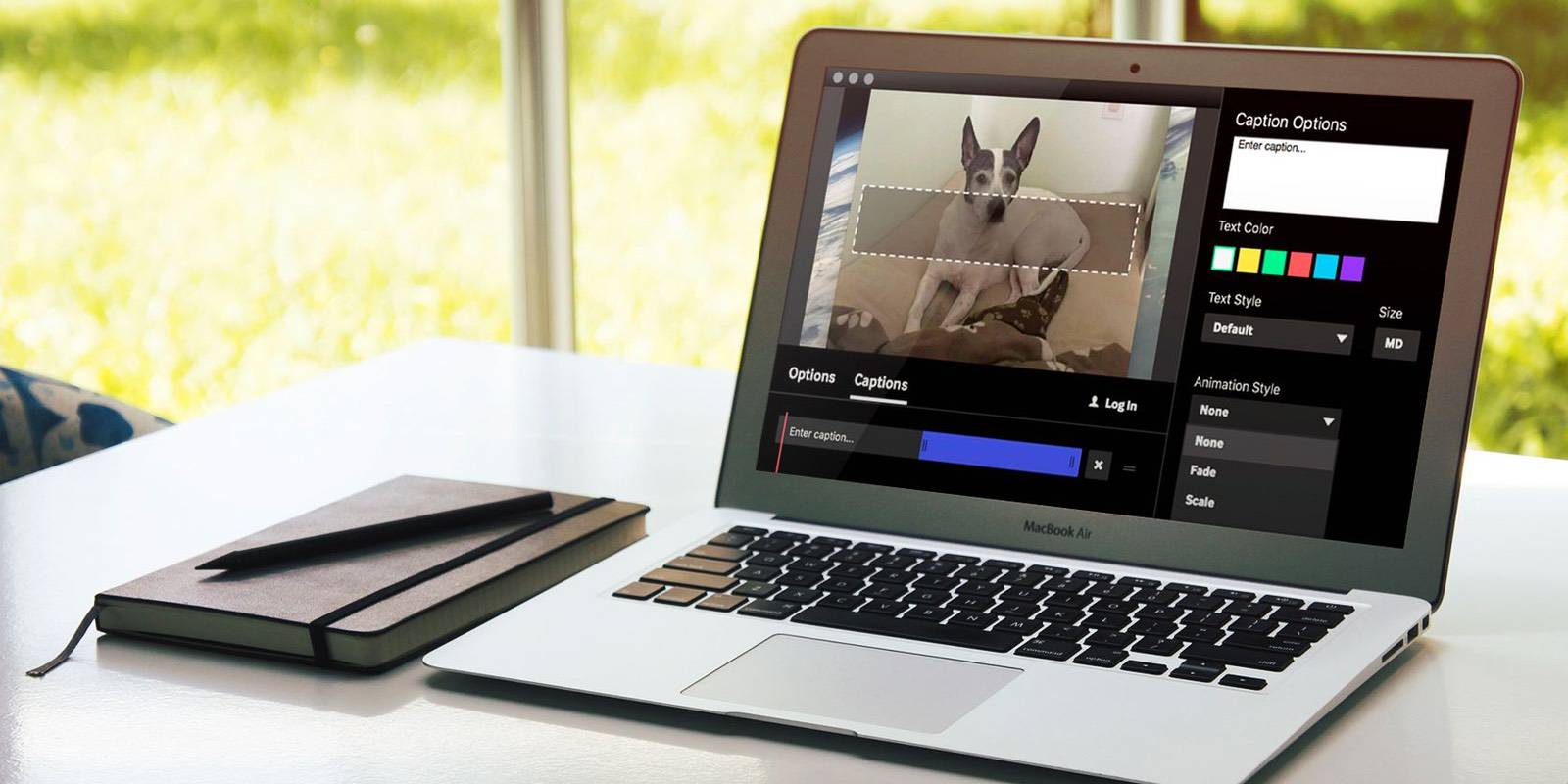GIFs are everywhere.
While they’re technically not a new format, it looks as if they’re here to stay. They’re versatile mediums that are easy to make and equally easy to share.
Have you ever wanted to create your own GIFs? Wondering where you can find a GIF maker online? We’re here to help you out.
What Are GIFs?
GIFs have been around since 1987 when CompuServe tried to come up with a way to make computers display an image while also being able to save memory. They developed the Graphics Interchange Format, or what we now know as GIFs.
Pronounced as “gif” or “jif,” a GIF is basically an image file. Unlike PNG and JPEG formats, however, the GIF file format can be used to create animated images. Perhaps one of the most common misconceptions surrounding GIFs is that they’re video file formats. One of the differences between videos and GIFs is that the latter doesn’t have sound. Think of GIFs as multiple pictures within a single file, similar to the flipbooks you might have once had during your childhood.
Why Create GIFs?
GIFs are more than just animated images. They’re incredibly practical and versatile.
Aside from being used as memes, GIFs can be used in a number of different ways:
- Make your brand stand out
- Feature your products or ads
- Provide or enhance a set of instructions
- Showcase a procedure, such as recipes
- Display data
- Offer a preview
We’re here to teach you how to make a GIF. We’re also providing additional resources that will help make your content sing. Read our article on how to optimize images to create better content and GIFs. Want to resize images without compromising their quality? We’re sharing our list of five free image resizer apps.
The Best GIF Maker Websites
1. Gif Maker from GIPHY
GIPHY is a repository of GIFs. Here, you can find tons of animated images filed under different categories, from animals to memes.

GIPHY also has a GIF Maker that makes creating and sharing GIFs a practically painless process. The website accepts the following formats: JPG, PNG, GIF, MP4, and MOV. With GIPHY’s GIF Maker, creating a GIF is pretty straightforward. You can upload a file from your own computer or add a URL from YouTube, Vimeo, or GIPHY Links. The result will be instantly uploaded to GIPHY, allowing you to immediately share, download, or edit your creation.
✅ PROS:
- User-friendly interface
- Ad-free website
⛔️ CONS:
- Limited file formats supported
2. ImgFlip
Create high-quality GIFs for free with imgFlip. It’s a simple GIF maker that provides users with a number of powerful customization options. With imgFlip, you can make a GIF in two easy steps. You can also make GIFs from existing GIFs, as well as add text and images, rotate, add motion to text and images, and more.

imgFlip also lets you save your creations online, provided that you have an imgFlip account. It supports the following file formats: PNG, JPEG, GIF, SVG, WebP, TIFF, BMP, and more. Moreover, you can turn a video into a GIF using the video’s URL or uploading a video directly on the website.
✅ PROS:
- Comprehensive file support
- Simple website design
⛔️ CONS:
- GIFs made using a free account have watermarks
3. EZGif
EZGIF is another free GIF maker that’s easy to use. To start creating, upload a sequence of GIFs, JPGs, PNGs, TIFFs, HEICs, and more. You can even upload different file formats and sizes, as the website will automatically convert your files. It can support files of up to 100MB in total, or 6MB per file.

It has a feature that lets you adjust the animation speed and frame during the image upload process, so you can customize your GIF before making it. Finished GIFs are editable.
✅ PROS:
- GIFs are free of watermarks
- Compatible with .zip archive with images
⛔️ CONS:
- Lacks an online save option
4. Make a GIF
Make a GIF lets you create a GIF from a number of sources, such as photos, YouTube or Facebook videos, and even direct webcam videos. With Make a GIF, you can customize your photos’ order, resize your images, and set the animation speed that you want.

We like that it gives creators the option to publish their GIF online or keep it private or unlisted.
✅ PROS:
- Simple user interface
- Can generate URLs for GIFs
⛔️ CONS:
- Limited customization tools
5. Gifmaker Me
With GIFMaker.me, you can upload up to 300 PNG, JPG, or GIF image files to create your own unique GIF. It even has a live preview feature, so you know exactly what you’re getting when you’re making a GIF. One of its features is it lets you overlay a video’s audio into the GIF file.

Other features include merging two GIFs to create one GIF and splitting a GIF to create separate frames. After creating a GIF, you’re free to crop, resize, rotate, and compress your file.
✅ PROS:
- No registration required to use the site
- Compatible with Windows, MAC, and Linux
⛔️ CONS:
- Needs Flash Player on your browser for it to work
6. Gifs
GIFs.com is an online GIF creator that redefines how you create and customize your GIFs. It has a whole host of effects, from captions and stickers to padding and black and white effects. GIFs.com lets you produce GIFs from source materials, such as YouTube and Facebook videos.

GIFs.com lets you make GIFs that are up to 15 seconds long. It has a file upload limit of 150MB.
✅ PROS:
- Online hosting of GIFs, MP4s, and webMs
- Downloadable files
⛔️ CONS:
- Limited functionality for the free account
- Free users will have ads on embedded GIFs
7. GIFPAL
The GIFPAL website may look simple, but don’t let its appearance fool you. It’s an incredibly powerful GIF maker that lets you make GIFs using your webcam, phone camera, or photo files. It also has a preview feature, so you can see how your finished GIF will turn out.

Moreover, you can customize how your GIF will look before it’s generated. GIFPAL has a reverse frame feature, filters, and animation speed adjustment capabilities.
✅ PROS:
- Offers multiple GIF size options
- Watermark can be disabled
⛔️ CONS:
- Limited file upload capabilities
8. Imgur
Imgur is undeniably one of the most popular sources for GIFs. It’s also a venue for creators to generate their own GIFs. With Imgur, creating a GIF is as simple as pasting a video URL on the address bar and hitting “Submit.”

You can make GIFs that run up to 15 seconds. Once you’ve generated your GIF, you can edit it to further customize the final product. You’re free to add text, effects, and stickers, rotate, crop, adjust the brightness, and more.
✅ PROS:
- Simple GIF-making process
- Imgur account is not needed to create GIFs
⛔️ CONS:
- Limited editing options
- Must have a Coil membership if you want ad-free browsing
Final Thoughts
Making and sharing GIFs has now gotten easier. There are a lot of free GIF maker apps or online GIF maker websites that you can use to create your very own set of unique content. Even with today’s advancements in technology and changing online trends, this incredibly versatile, not to mention practical, file format is here to stay.