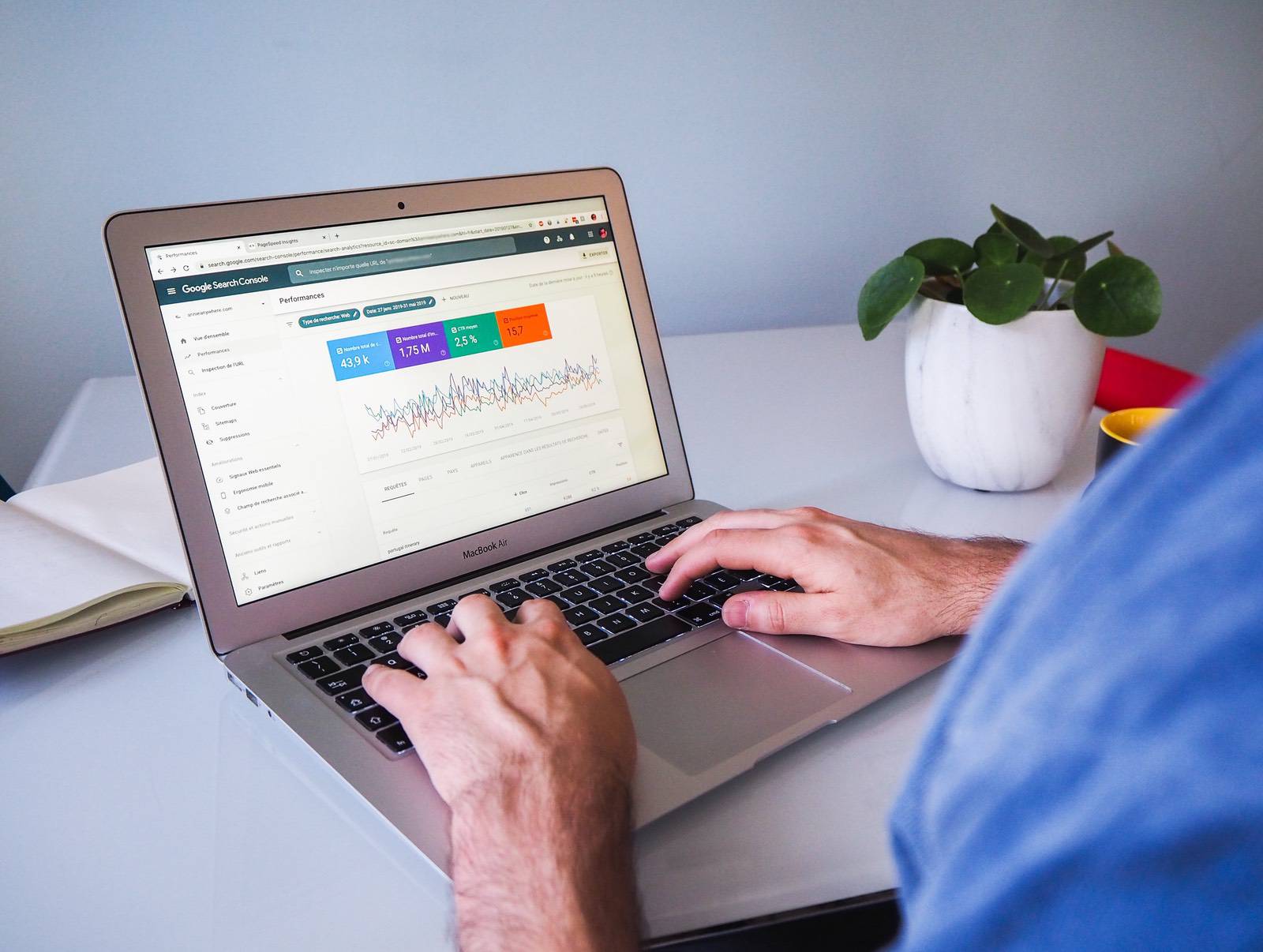These days it's not just enough to have a great website, the name of the game is SEO if you want your audience to visit, click, and buy. Read on to learn about the best SEO tools to audit and monitor your website, optimizing your content to generate more traffic for your online presence.
How Can SEO Tools Help?
Search engine optimization (SEO) tools are designed to help websites rank higher in search listings. The tools focus on a few different areas to achieve the best results. Some of the goals of a good SEO tool is:
- Keyword research.
- Rank tracking.
- Content optimization.
- Backlink analysis.
- Link building.
- Technical SEO.
- Traffic measurement.
- Domain quality.
- Audience origin tracking.
- Social media auditing.
Successful websites are built on good SEO practices. First, you need to select a keyword and find other search terms, questions, and keywords your competitors use to get hits. Then you need to analyze your website to see where it stands against the competition. Along with optimizing existing content, you can use these SEO tools to identify technical errors like broken links, fix them and build a more efficient website through helpful content suggestions. Once you have made creative and technical fixes, you can monitor your progress by tracking your ranking, watching your backlinks, monitoring traffic, and assessing your domain quality.
Because Google and other search engines often change their ranking criteria, website owners need to keep up by using SEO tools to audit and monitor their website for effectiveness.
When optimizing your website, some other tools to consider are the best grammar checker and best plagiarism checker to ensure that all your website content is unique, error-free, and grammatically correct. Of course, these things affect SEO as well.
If you are building a new website, you may want to look at some website builders to make the process quick and easy, and for focused marketing, look for the best landing page builder to create landing pages that convert visitors to customers.
Another part of the overall SEO package you won't want to forget about is to use the best email marketing service and the best email verification service to keep your email marketing efforts in line with your other website practices and all your content optimized for SEO.
Best SEO Tools Review
Here are the best paid and free SEO tools you can use to help increase your website rankings, focus your marketing efforts, and improve the quality of your content. We have divided them into two sections, free SEO tools and paid SEO tools. You may find that using a combination of a few of them is what you need to get the job done.
- Google Search Console
- Google Analytics
- Bing Webmaster Tool
- Screaming Frog
- Ahrefs’ Keyword Generator
- Answer the Public
- Ahrefs
- Semrush
- Moz Pro
- Majestic SEO
FREE SEO TOOLS
1. Google Search Console
Among the lists of best SEO tools, Google Search Console always shows up near the top. This free tool includes a whole bag of tricks, including website analytics, technical SEO, rank tracking, and more.

The mix of helpful free tools helps you identify technical issues with your website, security issues, duplicate metadata, how many indexed pages your website includes, and even allows you to upload a sitemap for Google to index your site more efficiently.
The tool used to be called "Google Webmaster Tools." Although it's a great free alternative, there are some limitations. For example, you can only see the top 1,000 organic keywords, the top 1,000 backlinks, and it shows some technical issues but not all. However, one of the best features is the reporting which allows you to monitor your website analytics 24/7, showing you error reports, ranking, indexed pages, and you can even set up alerts.
Benefits
- Analytics.
- Technical SEO.
- Rank tracking.
- Indexed pages.
- Alerts.
Drawbacks
- Limited to 1,000 backlinks and 1,000 keywords.
- Only picks up some technical issues, not all.
2. Google Analytics
Marketers will recognize the name Google Analytics which has been around for a long time. This free tool's primary function is website analytics for all different aspects. If your goal is learning everything about your website statistics and visitors, Google Analytics is the right place to be.

It provides real-time search insights combined with customize reporting for various web stats such as new visitors, return visitors, sessions, page views, traffic origins, and everything in between.
Google Analytics is a powerful free tool that every website owner should be using to gather information about their audience and improve their marketing strategy through SEO efficiency.
Benefits
- Powerful statistical engine enveloping every type of website stats.
- Custom reports.
- Impressions, clicks, and visitor origin data.
- No limits to use, completely free.
Drawbacks
- Limited to just analytics.
- Does not pair with keywords; need to use it with another tool to get the whole picture.
3. Bing Webmaster Tool
Along with Google, Microsoft also has its own free SEO tool kit called Bing Webmaster Tools. You can use Bing's SEO tool to manage your backlinks, analyze your website to find out where your visitors are coming from, and perform keyword research and how they relate to your content.

The tool offers a variety of options, including reporting, diagnostics, and analytics, but the interface is lacking; users call it too simple and boring. However, with a facelift and some minor tweaks, this could be a great option. Although your first choice should always be Google, this helpful tool will cover your bases in this other popular search engine (Bing).
Benefits
- Reporting, analytics, and diagnostics.
- Manage backlinks.
- Identifies technical SEO problems.
- Reports errors for individual site pages.
Drawbacks
- Keyword research is a bit weak.
- Data is sometimes confusing and needs more explanation.
- Interface needs work (boring/too plain).
- Chart/graph customization is needed.
4. Screaming Frog (free for up to 500 URLs)
Don't let the strange name scare you off; Screaming Frog is a highly respected free SEO tool used by a lot of marketing professionals. Screaming Frog is a web-based website analyzer for auditing websites.

According to its nicely appointed website, Screaming Frog finds broken links, audits redirects, analyzes page and metadata, helps you uncover duplicate content, creates XML sitemaps, and more.
The free version is limited to 500 URLs, but the paid version offers you unlimited access to your entire website. The free version works well and is highly regarded by technical and marketing professionals, but the paid version is even better.
Benefits
- Technical SEO.
- Full website auditing.
- Analyzes redirects, page, and metadata identifies broken links.
- Finds duplicate content.
Drawbacks
- Limited to 500 pages (URLs).
- Doesn't work well on large websites.
- Needs customization to get what you need.
- The user interface (UI) can be a bit overwhelming for new users.
5. Ahrefs’ Keyword Generator (one of the many free tools offered by Ahrefs)
One very important aspect of SEO is keyword research. Using Ahrefs' Keyword Generator tool, you can do that in minutes. Simply enter your "seed keyword" and see the top 100 corresponding keywords to use in your SEO efforts.

The tool is backed by ten billion keywords in 170 countries making this one convenient tool to have in your back pocket. With this service, you also see monthly keyword volume and Key Difficulty (KD) scores.
Benefits
- See 50 related (to your seed keyword) questions.
- Top 100 keywords to use.
Drawbacks
- Limited to only keyword research.
6. Answer the Public
Another free tool that is great for keyword research is Answer the Public. It works very similar to Ahrefs’ service, where you enter your main keyword, and Answer the Public will show you hundreds of long-tail keyword opportunities along with related questions.

The tool is easy to use and quite effective for marketing professionals who need to do quick keyword research. However, this free tool is limited to two searches per day. One nice feature is that you can download a CSV file of the results.
Benefits
- Keyword research.
- Download CSV file of results.
- Related questions.
Drawbacks
- Limited to only two searches per day.
PAID SEO TOOLS
7. Ahrefs — multi-tool
If you want the SEO big guns and are willing to pay for it, Ahrefs has a suite of tools that get the job done nicely. Ahrefs started as just a link-building tool but has grown into a full-service SEO suite of tools.

The attractive dashboard shows you everything in one neat package (backlinks, organic search results, referring domains, etc.). Among the toolbox of apps is a backlink checker, which includes filtering and sorting (setting them apart from the rest).
The organic search for competitor keywords comes very close to Google's. The service is quite fast, although not the fastest we have used. Users trust the data and deem the service very reliable. The keyword explorer is fantastic, and you can use it to find keywords from Google, YouTube, Amazon, Yandex, and Bing.
However, the pricing for Ahrefs is not cheap; it starts at $99/month and goes up to $999/month for agencies. Each plan has the same features, but you are limited by the amount of data you can see with each plan. Overall, Ahrefs is an excellent suite of tools that will work for most SEO teams.
Benefits
- Backlink analysis.
- Keyword research.
- Link building.
- Full-picture site explorer.
- Organic traffic analysis.
- Helpful sorting and filtering on reports.
- Reliable, trustworthy data.
- Fantastic at analyzing a specific search term.
- Complete site audit tool.
- Good interface, very intuitive.
Drawbacks
- Not great at coming up with new keyword ideas.
- Rank tracking needs to be updated more often.
- Plans are not cheap.
- Plans are limited by data.
- No PPC tools.
8. Semrush — multi-tool
Probably the most well-known and popular suite of SEO tools, Semrush provides a lot of information for SEO purposes like domain analysis, keyword research, rank tracking, link building, and site audits. Using the domain tool, it's easy to see where your website stands compared to your competitors’.

The tool combines dozens of helpful metrics such as authority score, total visitors per month, number of backlinks, ranking keywords, top-performing keywords, and other valuable stats. The tool has a strong keyword research tool that includes the keyword difficulty score. However, unlike Ahrefs, Semrush limits the data for keyword research to Google only.
The tool makes up for it with its great Content Marketing Toolkit feature that helps you identify SEO-based topics to write about, audits your existing content from an SEO standpoint, and identifies competitor keyword content.
Semrush pricing starts at $119.95/month and goes up to $449.95/month. They do offer a free 30-day trial period for each plan. Overall, Semrush is a fantastic suite of SEO tools to make any marketer's job easier.
Benefits
- Domain analysis.
- Keyword research.
- Strong rank tracking feature.
- Backlink analysis.
- Link building tools.
- Site auditing.
- Competitive positioning map.
Drawbacks
- Traffic figures are "estimated" rather than actual data.
- Missing traffic cost for paid advertising.
- Google search data only.
9. Moz Pro — multi-tool
Moz Pro is another all-in-one SEO tool used for rank tracking, keyword research, site audits, and backlink analysis. Critics rave about Moz Pro and its standout features.

For only $79/month (paid annually), users get a compressive package of features that blow the competition away. Moz Pro's data is well-respected and trusted among marketing heavy hitters. Moz Pro includes everything a marketing professional needs to analyze rankings and improve traffic for any website. Pricing starts at $99/month and goes up to $599/month. You get a slight discount if you pay annually.
There is virtually nothing bad to say about Moz Pro except the interface could be better. However, one of the nicest features is that if you get into trouble or find it difficult to do something, you can all on Moz Pro's one-on-one specialists to help. They also offer 24/7 support.
Benefits
- Site audits.
- Backlink analysis.
- Keyword research.
- Technical SEO.
- One-on-one help and 24-hour support.
- Industry-standard metrics.
- Unmatched depth and quality of information.
- On-page SEO tips.
- Multiple search engine research.
Drawbacks
- UI is not as intuitive as other tools.
- Maybe too overwhelming for some users.
10. Majestic SEO — multi-tool
An oldie but goodie in our lineup is Majestic SEO which has been around since 2011. The tool's primary focus is backlinks, but it also helps with tracking rank, site comparisons, and keywords.

A unique feature of this one is its Majestic Million, where you can see a real-time listing of the top one million websites. The interface looks a bit bland and feels dated.
However, the service offers some affordable plans starting at $49.99/month, increasing to $399.99/month. Majestic has two very interesting indexes to review, the Fresh and Historical, and between the two, you can find everything you need from current, fresh data going back five years.
Benefits
- Good speed.
- Referring domains, subnets, and IPs.
- Useful site explorer.
Drawbacks
- No Google analytics integration.
- Interface is outdated.
11. Ubersuggest — multi-tool
Ubersuggest is another all-in-one SEO tool that Neil Patel purchased and overhauled a while back. Initially, Ubersuggest was just for keyword research, and as the name implies, it suggested uber alternative keywords. Now that it has been improved, Ubersuggest is great for organic SEO as well as paid PPC ads. It even includes seasonal trend data to help you see the whole picture.

The interface is clean and easy to use. Where Ubersuggest really shines is in showing you competitive analysis and where you stand against the world, plus making helpful suggestions to get you ranked higher in the chain. Backed by an SEO guru’s wealth of knowledge, Ubersuggest has a lot to offer marketing specialists.
The pricing starts at $29/month, which is uber affordable and goes up to $99/month. However, Neil also offers a one-time payment with access for life if you want to go that route. The service also provides a free version of the tool, but you must pay for additional information and premium services.
Benefits
- Incorporates Google's Autocomplete data.
- Top competitor pages.
- Backlink metrics.
- Search volume.
- Excellent training and support.
- Backed by an SEO giant.
- Very affordable.
Drawbacks
- Customization options would be nice.
- The tool doesn't always provide a solution for an SEO problem.
The Bottom Line on SEO Tools
Regardless of the tools or combination of tools you use, SEO optimization is a critical aspect of ranking well in search engines. Each of these tools has something of value to offer. We have reviewed a bunch of free and paid tools, and there is something for everyone here.
Using our list above, you should be well covered with link building, site audits, keyword research, competitive analysis, content improvement, and everything else you need to enhance your marketing strategy and optimize your website.